It's hard to reply to all that from a phone but here we go. First off, thank you for that amazing critique. It's not my intention to make you look like an ass or to put you on a pedestal, but from the time I spent lurking on this thread, I actually do believe that your feedback is the most useful. You have the knowledge and you don't shy behind 'It's looking great' but actually offer advice when asked. Some may say it's harsh, but personally, I think it's the only way to push me towards better art. You point out the problems and offer solutions without stroking my ego but at the same time, you're being constructive too.Heat strokes ain't fun. Stay hydrated folks. Especially when you are a submarine creature with tentacles.
Well, first things first. Please don't put me on a pedestal. My work isn't even close to deserving it. Also, I don't want to be perceived as mean or such. As a non-native speaker, I'm just forced to use shorter sentences and try to avoid purple prose to get my point across.
I don't have fun being mean. I have fun seeing you and others grow.
But now off to your piece.
View attachment 1335182
Let's start with the lighting. The teal pointers show a very harsh shadow that is a stark contrast to the rest of the image. If that is intentional you should emphasize it. But hence your former image is lacking the harshness beneath her breast I believe that it is not intentional. You should soften it to a point where it matches the shadow that is shown by the blue pointer. You could achieve this by increasing the size of the light source that throws this shadow. But keep the "inverse square law of light" in mind, you will have to reduce the intensity of the light accordingly.
View attachment 1335183
The second image shows all the fields where you have no details as white. Except for her left shoulder, this would have been black but for consistency, I deactivated the showing of overblown highlights.
The main difference between contemporary b/w images and old fashioned ones is the lack of dynamic range in contrast. This means those effects looked ugly on old images and photographers tried to reduce those detailless parts to a minimum where they started to enhance the wanted effects. If you want to emulate old fashioned photos look further down below in the postwork area.
An image that I've done this winter to learn more about old school glamour to show what I mean.
View attachment 1335185
The pink circles are a nitpick, a few indentions would be nice here. To show that actual flesh is pierced. Depending on the used mesh geometry this couldn't be achieved without exchanging it. That is where the "hide and seek" concept of those kinds of images can be quite handy.
Is that a UV seam I see inside the red circle? Did you use spectral rendering? If so, you can avoid these nasty things by tipping the transmitted light of your skin to a slight off white by setting it to 254. And remove any colourmap or other colour that might be dialled in there.
If it is not spectral rendering, then you have probably more severe problems with the skin and its texture maps there.
No vellus hair? This image screams for it. (Look next paragraph.)
The gloss looks slightly metallic which gives it a synthetic feel to me. Is that intentionally? If so then forget about the vellus hair. If not, try a Geoshell for wetness instead of reflection settings on the skin instead. You are working a b/w so most of your SSS will be lost. So don't waste your time with settings that can't have a positive impact on your image by design.
Postwork is your friend.
It can help you to improve your lighting. Make different renders. One for each light. In postwork, you can bring them together via different blending modes and the opacity of the different layers. Depending on your taste you maybe have to increase or reduce the intensity of the different lights for your renders, to achieve the lighting you want in postwork. But remember, this is just a technique, a tool at your disposal. There are more situations where it is not necessary to use than there are situations where it improves your work drastically.
In postwork is also the time to readjust your contrast. The new style shows how a contemporary contrast curve appears on current systems. The old style shows how an old contrast curve would appear on current systems. I've drawn them by hand and I suck at drawing, so it is not pinpoint accurate. But I assume you get what I try to show here. The contrast curve should be one of the last layers you add to the image.
View attachment 1335187
And remember that is just the opinion of an old tentacle monster. So take of it only what you want and need.
p.S.: I really should invest in the premium tier of my editor software. 43 deep writing issues, shesh.
Now to the critique. In order for this discussion to make sense, I need to explain at least the style I'm going for. You are absolutely right about the old vs new style of B&W and from your examples I understand the old you're referring to is similar to say 19th to early 20th-century photography or in cinema terms similar to film noirs, while the new style would be closer to Sin City. With that in mind, I'm not sure where I fit, but what I was going for was mid 20th century artistic pieces, like (the movie poster of) Eraserhead. As well as some parts of the movie as well. Intentionally crushed blacks and blown whites with hard shadows and rim lights to outline and softer shadows/fill lights to show form, if that makes sense. But I agree that the harsh shadow on the left under her neck could be a little softer to match the shadow on her armpit.
And here's some examples of the style I was after, in case you haven't seen the movie. Searching for photographs didn't give great results. Most low key monochrome portraits have no rim lights and the ones that do are stuff that are most likely way out of my reach in Daz due to the fidelity of the forms of the face.
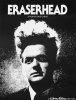

As far as the piercings are concerned, I agree and it's already on my to-do list. But this render was 100% daz, with no postwork. My next step is to take her to blender, add some attachments (input interfacing port on her neck for example or smoothing out the curve under breasts) and then photoshop to create some LIES. Then back to daz for a finished render. It is by no means finished but I thought I'd be done with the lighting first before I move on.
And yes, it's spectral rendering. I thought it was the maps or the geografts that created those lines and while I managed to minimize them, they're still there. I'll try your suggestion about the spectral rendering settings and if it works, you have saved me from a massive headache.
And lastly the skin. Last, because it's a design decision that's not done yet. Character-wise, her skin is augmented but without close inspection, it'd be hard to notice with a passing glance. It should look close enough to real skin but at the same time throw you off a bit. That's why I didn't add vellus hair (and definitely not the fact that I can't find a proper product that covers it all). But I'm willing to bet that is a big part of the reason her face looks so plasticy. I'm happy with the rest of her skin, but I hate how her face looks. Maybe I should try to add vellus hair to just the face instead, but it makes no sense. You either have or you don't. I can't find a single reason why she should have vellus on her face but not the rest of the body, besides render reasons.
PS. I'm on mobile so if I forgot something, I'll edit later.
PS2. Love the negative image you made to show off the details and lack thereof. Might I ask how you did that? It could really help me catch issues before I post here. Or anywhere else.
PS3. That tip about rendering each light separately and composite them in post, is pure treasure. It has the potential to massively help with my lookdev. Sadly, while I know how to use photoshop, I have absolutely zero experience with post.
Last edited:



















