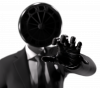So yeah as she can grow her penis, this time without the bulg

Not too happy with the lightning and the blood is a bit weird and of course there are wholes, where I had to delete the nipple piercings. But at least I like her character design

Edit: Any idea how I can make her talisman shine?
View attachment 262860
You could take a look at the "surface" tab with the amulet selected and you might find texture entities for each section of the amulet. They are usually named so it shouldn't be too hard to spot it if it exists.
Once you find the texture entity you want to make shine (I'm assuming the purple part) select that entity so it's highlighted, then go to the "editor", then I think the path is something like "shaders"->"iray"->"emissives".
Once you find that you can double click the emissives shader which will apply it to whatever texture entity you selected.
If this works, the amulet will change in appearance, but you're not done yet.
Go back to the "editor" and to the texture entity, which should now have the emissives options like temperature, luminance, and diffusion color.
I recommend tweaking these in the iray preview mode to see changes immediately, and it makes it a lot faster if you make everything other than the amulet invisible.