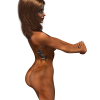Powerline75
Member
- Nov 7, 2019
- 408
- 4,305




It's really great !! Where did you get this model ? I have a shadow of the tomb raider model too, but yours look better
I made her out of a couple different models including mustard's gen 3 blender model. The body and materials for skin, eyes and hair are my own.It's really great !! Where did you get this model ? I have a shadow of the tomb raider model too, but yours look better
A little bit of Halle Barry and ... hm ... not sure ... but very beautiful.