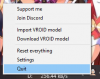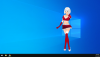- Jul 15, 2020
- 71
- 246
- 105
meh65 Please feel free to visit theIf I have suggestions are they worth posting here or is there a github or some place? Or not worth it?
You must be registered to see the links
and post your suggestions/recommendations. Well, the way clothing works is that all the different costumes are actually separate individual .vrm models. So if you need to change clothing on a particular custom character, you would have to edit the .vrm file textures using Blender or similar applications. However, a number of custom characters are available on VRoid Hub with different clothing options (all of them being separate .vrm files), so that's something you can check out. Here'sAlso can you do clothing with other models or just the default?
You must be registered to see the links
.