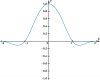I redid the same picture to test that PC to its maximum and raised the size to 10000x6667 and that render needed 127hrs in 20hr sessions, with some cooldown in sleepmode in between, over the span of a whole week.
On my new PC with an RTX3070 onboard that same 127hr supersize picture took 4hrs30mins.
Dear
Willibrord,
To start with, a good GPU will ALWAYS beat even a top-end CPU simply because it is a specialized graphics device, unlike a CPU which is a universal device.
On the other hand, as I said above - everyone has a CPU, but not everyone has a good graphics card (and gentlemen miners are still digging their coins, so GPUs will not become cheap anytime soon).
That's why I wrote my recipe for reducing render times on CPU, which makes it easy to get image quality at 800 passes no worse than what the GPU gets at 5000, which immediately allows you to divide the "terrible" CPU render time of 127 hours by a factor of 6. So with noise reduction, which the CPU easily calculates, the render will go somewhere around 20 hours. Certainly not 4 hours and 30 minutes, but not a week either.

But this recipe is easy to check: you and I take the same, sufficiently saturated scene - and count it each according to his recipe. You on high performance GPU, and me with noise reduction on CPU. And then we just compare the result.
I even wondered what we would get, and I think, the readers of this thread as well.
So, if you want - send me your .duf, preferably without any exotic assets - and I will gladly calculate it on my machine. And then we will compare the results.

PS
Incidentally, the CPU recipe can be useful even for those with a good GPU. Because the GPU also has a nasty limitation such as graphics memory. And some saturated scenes tend not to fit into it.
On the other hand, if I have 64 Gb RAM I can also use this thing, which I completely forgot to mention in the recipe with noise reduction:

This is OptiX acceleration. Of course, it eats RAM like crazy and spends about 5 minutes to create special structures in memory, but uses all available RAM for rendering, which also drastically reduces its time.