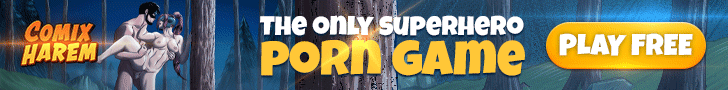walkerjonny
Active Member
- Apr 22, 2019
- 665
- 468
- 302
The saves usually go into the [Ren'Py-game-root-folder]\game\saves folder.I reinstalled my PC, lost save files, can someone tell me how to insert saved files. There are many savegames here.
Do I have to paste it in the data / RENPY / game folder or in the game folder
can someone explain to me how this is done correctly
Example:
You have installed the game into the root folder of the C: drive. Then the correct folder for the saved files would be:
C:\FILF-0.12.3-pc\game\saves