- Thread starter Muff Diver
- Start date
4.40 star(s)
14 Votes
- Feb 21, 2023
- 14
- 12
Due to supposed engine limitations, both the giant mouse's and Kamaitachi's emblems are in version B. While their main animation is in version A, their emblem animation has been transferred to version B. Think of it as the second part of the game that's supposed to be included in the first.What's Kamaitachi's emblem for in B? There is no switch.
This is also why the animation for the bunny in version B is the same as the animation you get from its emblem in version A.
- Mar 28, 2019
- 130
- 48
sorry err how do i get this to work? i figure i need to combine the parts but not sure howThe March ver 1.26,
Sorry the (very) late Update from my part, Life always has surprises in store for us, anyways, I am attaching to you as usual the compressed version of Fanbox, I have absolutely not touched the package, There is no magic, just technology (for those who may have the ref) I am certain that you will be able to decompress the file and play the game without worries,
Mega (<= Link directly to the new version of the game)
Mega (<= Link to the full Zell23 stuff)
View attachment 3534067 View attachment 3534075
You must be registered to see the links
Bye bye to the next Update!
- Feb 21, 2023
- 14
- 12
Wait, I just discovered that Zell said "Also, I often get asked this question, but this game is personal and has nothing to do with Shironoyakata. Basically, Ci-en will be posting all the information about the games jointly developed in the circle, so please think of all the horror game videos I am posting about 'Shiratane Tower'". This is literally near the top of the blog. How could we be so blind?Cause Zell23 & Zell999 are 1 in the same. & Shiro & abandoned building are the same thing.
- Jan 30, 2023
- 8
- 0
- Apr 28, 2023
- 70
- 431
For simplicitysorry err how do i get this to work? i figure i need to combine the parts but not sure how
There is a folder named: [NEW BUILD] March ver 1.26
In this folder named [NEW BUILD] March ver 1.26, you can find 2 Zip files, jointly named:
GameDemo_v1.26.part1.zip
GameDemo_v1.26.part2.zip
You download these two files.
Once done, You must unzip these two files, Via Zip, 7-zip... whatever you want as long as the files are extracted.
ONCE DONE, you should have two new files, name:
They have the same names, but not the same uses, you should end up with a new Zip file (Part2) and an .Exe file (part1)
This is where things get complicated, be careful the explanation is going to be technical, ready?
You run the exe (GameDemo_v1.26.part1)

you accept decompression

-------------------------------------------------- ----------------------------...
congratulations, you have unzipped the game, you can play.

/!\ If despite the fact that you have followed all the steps and the demo still does not work, I don't know what else to tell you, Zell23 has already shared links/solutions for DLL-related errors, But for what is spitting Buffer, Router and quite simply the problem between the keyboard and the chair I am unable to remedy it, good luck to you /!\
- Jul 24, 2019
- 6
- 11
New zell post dropped, looked pretty interesting. He said something about switching focus back to forest of blue skin more so in the future. Now just to wait for some kind soul to post the new update
update the link
You must be registered to see the links
- May 11, 2021
- 7
- 2
- Apr 28, 2023
- 70
- 431
New Build April v 1.27
Don't forget if you like the artist and IF you have the ressource, to support Zell23 on his Fanbox.
Two new rooms, With two new monsters.

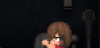
Have a nice day People, Enjoy your time!
Don't forget if you like the artist and IF you have the ressource, to support Zell23 on his Fanbox.
Two new rooms, With two new monsters.

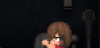
You must be registered to see the links
You must be registered to see the links
( <= Link Directly to the NEW BUILD)
You must be registered to see the links
( <= Link to the Olders version and FOBS related)Have a nice day People, Enjoy your time!
- Sep 22, 2023
- 52
- 33
Quick side note:For simplicity
You should edit that post to add the title "how to-" in case people search for that post.
Also after unzipping both you need to put the new files TOGETHER in a new folder.
Take a cardboard box for example.
You have a delivery notice for 2 boxes and go to the post office to get them (unzipping progress).
Then you take out the contents of those boxes (take out the files from the new folders).
Lastly they put all the contents in a new, empty, box and then they can start (put the files in the same folder and decompress them than).
What I think is that many either didn't unzip all files, unzipped part 2 twice, or didn't put both new files in the same folder.
Which causes everyones problems.
- Aug 27, 2021
- 43
- 67
bless you kind soulNew Build April v 1.27
Don't forget if you like the artist and IF you have the ressource, to support Zell23 on his Fanbox.
Two new rooms, With two new monsters.
View attachment 3585680 View attachment 3585681
You must be registered to see the links
Mega ( <= Link Directly to the NEW BUILD)
Mega ( <= Link to the Olders version and FOBS related)
Have a nice day People, Enjoy your time!
- Apr 28, 2023
- 70
- 431
This will probably be the last Yakata “demo”, as Zell23 expressed on his FANBOX that he had started “assembling the game”, the next demos (if any) will be for Forest of Blue Skin, I suppose he'll keep releasing information about the game as the months go by, but there (probably) won't be another Yakata demo before the official launch.New Build April v 1.27
Don't forget if you like the artist and IF you have the ressource, to support Zell23 on his Fanbox.
Two new rooms, With two new monsters.
View attachment 3585680 View attachment 3585681
You must be registered to see the links
Mega ( <= Link Directly to the NEW BUILD)
Mega ( <= Link to the Olders version and FOBS related)
Have a nice day People, Enjoy your time!
- Dec 15, 2019
- 594
- 244
You mean the OG version with the forest area?Is there an older version of Shiro no Yakata where playing from the beginning was still available?
- May 13, 2018
- 206
- 223
I belive someone shared a link to such a version in previous messages.Is there an older version of Shiro no Yakata where playing from the beginning was still available?
It was a link to kemono.party.
Try to look up a couple of pages.
one of the files got split between part 1 and part 2 (resources>data>project.json)New Build April v 1.27
Don't forget if you like the artist and IF you have the ressource, to support Zell23 on his Fanbox.
Two new rooms, With two new monsters.
View attachment 3585680 View attachment 3585681
You must be registered to see the links
Mega ( <= Link Directly to the NEW BUILD)
Mega ( <= Link to the Olders version and FOBS related)
Have a nice day People, Enjoy your time!
but part 1 can't find part 2 because part one is a zip and part 2 is a zip containing a rar. it's looking for the GameDemo_v1.27 folder in the .zip and finding a rar and not knowing what to do, the installer has the same problem, as the file is split between 2 archives they need to be able to find eachother to work.
I'm seeing if theres a way to do it. by pasting all the .rar data into a new .zip.. no luck so far
no luck both the installer and 7zip and winrar all complain about project.json
EDIT: Fixed
Change the exe's extention to .zip instead of .exe, Extract the GameDemo.rar from the part 2 zip, Using winrar, extract the folder from part1.zip, when it complains part 2 is needed, browse and navigate to the folder of the rar and select "all files" and select the rar.
Last edited:
- Sep 22, 2023
- 52
- 33
When I translated the post this gallery demo was called Shirantane Tower?... but there (probably) won't be another Yakata demo before the official launch.
- Sep 22, 2023
- 52
- 33
Should be in NobelKinds MEGA post too.Is there an older version of Shiro no Yakata where playing from the beginning was still available?
Last edited:
- Sep 22, 2023
- 52
- 33
I don't have to do none of that...Change the exe's extention to .zip instead of .exe, Extract the GameDemo.rar from the part 2 zip, Using winrar, extract the folder from part1.zip, when it complains part 2 is needed, browse and navigate to the folder of the rar and select "all files" and select the rar.
When you unzip both files you get the rar from part 2 and the decompress application from part 1.
Then I move those 2 into the same folder and just start the decompression process.
All is done and never had a problem.
