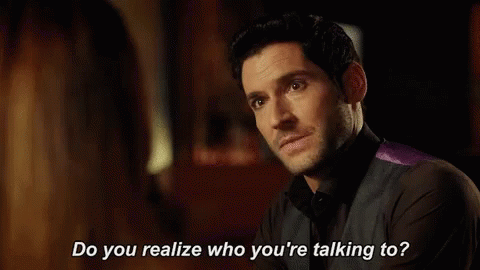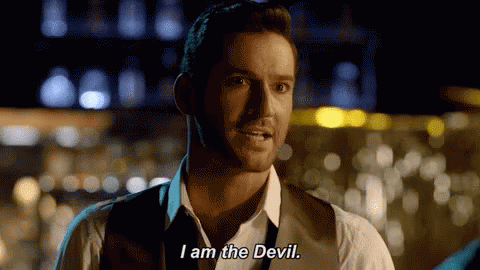Well, I'm not sure if Neon changed the menu text for the different versions, but if he did, and it says "Friends Indeed", you do definitely have the wrong 'vanilla' version and are going to have to find the normal one.
Sorry if you've already done the following, but in case you haven't, once/if you have the normal version of the game, go into your FiN/game folder and make sure there's a 'patch.rpy' file. If there isn't, make one, and paste exactly this into it:
Code:
label patch:
$ patch = True
return
Once that file is for sure there, I really do highly recommend that you start a new game; but, if you really don't want to,
you can download this mod, stick the .rpa file in your FiN/game folder, load a save game that is BEFORE that specific Ashe option comes up, press alt + m, go to search tab, search 'patch', change value to true, and hit the 'change' button to confirm. This will only affect your current save and any future ones that you make of that specific game; it won't affect any of your other separate saves that didn't have patch enabled, so you'll have to do it for those as well if you want to enable the patch. Starting a new game with the 'patch.rpy' file avoids the need to do this mod step btw, this is just a workaround for current saves. You may still get bugs later on until you start a fresh game that has patch on from the start. Sorry if none of this helped.