What's wrong with using a torrent?How do you get the modloader if you don't like using torrents and don't got the patience to download 50 files?
- Thread starter n6 7's slut
- Start date
-
- Tags
- 3d game anal sex animated bdsm big ass big tits bukkake character creation female protagonist footjob futa/trans futa/trans protagonist groping group sex handjob humiliation interracial japanese game male protagonist masturbation multiple penetration multiple protagonist oral sex spanking titfuck urination vaginal sex virtual reality voiced
3.90 star(s)
60 Votes
yobmotskk
New Member
- May 21, 2022
- 4
- 0
- 36
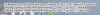
Anyone have these mods I'm missing? A full archive of g7o827's stuff would be great too, the repack archive is really good but it's missing a lot of his mods I'm seeing pop up in other mods too, and a lot of this stuff doesn't even seem to be released on Patreon. I'm guessing it's old stuff shared around on discord.
FLEXN00B
Member
- Jul 6, 2023
- 155
- 85
- 97
for the guys who have missing mods, just try first to search in this thread about missing mods, this topic already talk about so many times in this thread.
RoyalRequiem
Newbie
- Jul 11, 2023
- 97
- 102
- 217
I'll look into your suggestion. I also think G-SYNC and V-SYNC may mess with the program's framerate.I use LSFG only for Frame Generation, DLSS not working for this game.
note:
- Using LSFG is not easy, you will need to set up many things.
- you need to check if your GPU & CPU compatible with LSFG (this is very important)
I will try explain the step that i do:
1. i undervolt my CPU, to reduce heat to prevent fps drop. i use TCC feature that come with alienware bios.
you can use many method in the internet (use at your own risk). if you unsure do not do this step.
2.To reduce my GPU usage, I cap HS2 ingame fps to 30 fps (real fps) with RTSS (comes with MSI afterburner),
If you don't know how to use RTSS, you can check in their website.
3. LSFG is using GPU usage around 10-20%, if your GPU usage already 90-100% before using LSFG, you will get FPS drop.
That's why you need to cap the FPS to 30, to reduce GPU usage before using LSFG.
4. try reduce the heat by using, cooling pad, play in a room with AC, maybe try water cooling system?
5. Re-paste your CPU & GPU regularly, maybe every 6 months or every 1 year.
6. Buy LSFG from steam, the new version have many fix for performance.
7. you can see in the picture attach, i set up like this for the LSFG.
You need to make a profile for the HS2 in the LSFG. set the hotkey for the scale function.
if you get many artefact or bug in the screen, try reduce the Frame Generation multiplier to 2 or 3.
you need to set the scalling like in the picture (manual LSFG).
8. Set HS2 to windowed mode with native resolution (LSFG cannot work with fullscreen)
9. open MSI afterburner or RTSS (already cap fps to 30).
10. open LSFG, dont click scale yet, dont forget to click the HS2 profile.
11: if your PC or laptop have performance mode or gaming mode, activated that.
12. Open HS2 game with windowed mode, wait until in the menu or in the chara creation (if you are using mod).
13. minimize HS2, press the LSFG hotkey to scale HS2.
14. HS2 will become fullscreen, you can see in the upper left the fake FPS.
15. If you are using hamen mods, set the graphic plugin, press F5 in game,
reduce the lights can increase FPS, if more extreme you can disable the shadow & SSS.
16: artifact & delay input will still present, but if you set correctly it will be very minimal.
17. if you have better spec than me, you can try different setting.
16: i do this also to every AAA games that i play.
Kaseijin
Active Member
- Jul 9, 2022
- 720
- 1,190
- 318
Cool!!This is becuase the x3D variants like 5800x3D, 7800x3D, 9800x3D have massive amount of L3 cache with works well for games, 9950x3D have only half the cores with the massive cache and rely on operating system to limit game to 8 cores that has this L3 cache. Currently the single best CPU for gaming is 9800x3D. I see a lot of complain about performance of Honey Select 2 in this thread butit works well for me, though I do use the Ryzen 5800x3D, the AM4's best gaming CPU.
I've also read in this forums that some AMD's chipsets have some kinda issue with Graphic Cards' drivers. maybe newer ones have low performances due to newer drives, therefore in order to make HS2 to run properly, those drivers has to be downgrade somehow.
Would you please tell us how your PC/laptos CPU/GPU set is?
Could you share this YoRHa set with us, pls?I use LSFG only for Frame Generation, DLSS not working for this game.
note:
- Using LSFG is not easy, you will need to set up many things.
- you need to check if your GPU & CPU compatible with LSFG (this is very important)
I will try explain the step that i do:
1. i undervolt my CPU, to reduce heat to prevent fps drop. i use TCC feature that come with alienware bios.
you can use many method in the internet (use at your own risk). if you unsure do not do this step.
2.To reduce my GPU usage, I cap HS2 ingame fps to 30 fps (real fps) with RTSS (comes with MSI afterburner),
If you don't know how to use RTSS, you can check in their website.
3. LSFG is using GPU usage around 10-20%, if your GPU usage already 90-100% before using LSFG, you will get FPS drop.
That's why you need to cap the FPS to 30, to reduce GPU usage before using LSFG.
4. try reduce the heat by using, cooling pad, play in a room with AC, maybe try water cooling system?
5. Re-paste your CPU & GPU regularly, maybe every 6 months or every 1 year.
6. Buy LSFG from steam, the new version have many fix for performance.
7. you can see in the picture attach, i set up like this for the LSFG.
You need to make a profile for the HS2 in the LSFG. set the hotkey for the scale function.
if you get many artefact or bug in the screen, try reduce the Frame Generation multiplier to 2 or 3.
you need to set the scalling like in the picture (manual LSFG).
8. Set HS2 to windowed mode with native resolution (LSFG cannot work with fullscreen)
9. open MSI afterburner or RTSS (already cap fps to 30).
10. open LSFG, dont click scale yet, dont forget to click the HS2 profile.
11: if your PC or laptop have performance mode or gaming mode, activated that.
12. Open HS2 game with windowed mode, wait until in the menu or in the chara creation (if you are using mod).
13. minimize HS2, press the LSFG hotkey to scale HS2.
14. HS2 will become fullscreen, you can see in the upper left the fake FPS.
15. If you are using hamen mods, set the graphic plugin, press F5 in game,
reduce the lights can increase FPS, if more extreme you can disable the shadow & SSS.
16: artifact & delay input will still present, but if you set correctly it will be very minimal.
17. if you have better spec than me, you can try different setting.
16: i do this also to every AAA games that i play.
ITrySoHard
New Member
- Sep 25, 2022
- 2
- 0
- 105
yobmotskk
New Member
- May 21, 2022
- 4
- 0
- 36
I already searched the thread about it and couldn't find the files I was looking for, my request was worded specifically to ask if someone had what I was asking for and perhaps more, because, as I said, the mods I'm looking for are not publicly available anywhere including in this threadfor the guys who have missing mods, just try first to search in this thread about missing mods, this topic already talk about so many times in this thread.
Yeahsurebuddy
New Member
- Jul 26, 2025
- 11
- 4
- 3
I don't know if your previous posts was only about g7o827 but man, GDC's content is all over this thread, and just googlin it I found your sexy cop jumpsuit since it's in the sideloaderI already searched the thread about it and couldn't find the files I was looking for, my request was worded specifically to ask if someone had what I was asking for and perhaps more, because, as I said, the mods I'm looking for are not publicly available anywhere including in this thread
Chucke1992
Well-Known Member
- Jun 11, 2017
- 1,257
- 827
- 352
I still can't believe that even on my rig HS2 with all 250GB of mods, is a bit laggy when scrolling through the editor clothes and stuff.
FLEXN00B
Member
- Jul 6, 2023
- 155
- 85
- 97
Please search first bro.Hey does any1 have Nextgen shaders and eyes mods? I want to use those insanely well made characters but the mods cost like 10$
https://f95zone.to/threads/hanmen-collection-2025-08-09-hanmen.232154/
NothinglessEver
New Member
- Nov 19, 2023
- 13
- 14
- 64
maybe you need download more than 800GBI still can't believe that even on my rig HS2 with all 250GB of mods, is a bit laggy when scrolling through the editor clothes and stuff.
darkkiller312
New Member
- Feb 2, 2023
- 7
- 2
- 87
"Could you share your YoRHa Outfit set with us, pls?" x2I use LSFG only for Frame Generation, DLSS not working for this game.
note:
- Using LSFG is not easy, you will need to set up many things.
- you need to check if your GPU & CPU compatible with LSFG (this is very important)
I will try explain the step that i do:
1. i undervolt my CPU, to reduce heat to prevent fps drop. i use TCC feature that come with alienware bios.
you can use many method in the internet (use at your own risk). if you unsure do not do this step.
2.To reduce my GPU usage, I cap HS2 ingame fps to 30 fps (real fps) with RTSS (comes with MSI afterburner),
If you don't know how to use RTSS, you can check in their website.
3. LSFG is using GPU usage around 10-20%, if your GPU usage already 90-100% before using LSFG, you will get FPS drop.
That's why you need to cap the FPS to 30, to reduce GPU usage before using LSFG.
4. try reduce the heat by using, cooling pad, play in a room with AC, maybe try water cooling system?
5. Re-paste your CPU & GPU regularly, maybe every 6 months or every 1 year.
6. Buy LSFG from steam, the new version have many fix for performance.
7. you can see in the picture attach, i set up like this for the LSFG.
You need to make a profile for the HS2 in the LSFG. set the hotkey for the scale function.
if you get many artefact or bug in the screen, try reduce the Frame Generation multiplier to 2 or 3.
you need to set the scalling like in the picture (manual LSFG).
8. Set HS2 to windowed mode with native resolution (LSFG cannot work with fullscreen)
9. open MSI afterburner or RTSS (already cap fps to 30).
10. open LSFG, dont click scale yet, dont forget to click the HS2 profile.
11: if your PC or laptop have performance mode or gaming mode, activated that.
12. Open HS2 game with windowed mode, wait until in the menu or in the chara creation (if you are using mod).
13. minimize HS2, press the LSFG hotkey to scale HS2.
14. HS2 will become fullscreen, you can see in the upper left the fake FPS.
15. If you are using hamen mods, set the graphic plugin, press F5 in game,
reduce the lights can increase FPS, if more extreme you can disable the shadow & SSS.
16: artifact & delay input will still present, but if you set correctly it will be very minimal.
17. if you have better spec than me, you can try different setting.
16: i do this also to every AAA games that i play.
Only Hanmen Next Gen Tongue Teeth is included in Repack, all others you get here
Hanmen Texture https://f95zone.to/threads/next-gen-skin-textures-v1-01-hanmen.91701/
Hanmen Shader 2.0 https://f95zone.to/threads/ai-shoujo-honey-select-2-next-gen-skin-shaders-2-0.89113/
Hanmen Shader Anisotropic https://f95zone.to/threads/ai-shoujo-honey-select-2-hanmen-anisotropic-shaders.98526/
Hanmen Toon Shaders https://f95zone.to/threads/toon-shaders-v1-6-ai-hs2.123192/post-8504097
According to Veins: you can set the visibility in Material Editor, look here https://f95zone.to/threads/honey-select-2-libido-dx-r7-illusion.53457/post-7563063
I noticed interesting thing with performance. Once I moved all the character cards to subdirectroies the game loads much faster, any scene, any interaction that first goes into white screen is like 1-3s now. When I had bunch of cards with missing zipmod on every white screen I got a notification about it, like the game scans all the cards there or tries to preload them maybe. I moved the cloth sets into subdirectories too while at it.
Worth giving a try.
Worth giving a try.
Chucke1992
Well-Known Member
- Jun 11, 2017
- 1,257
- 827
- 352
Maybe. My folder is only 543 GB for the game. But only downloaded stuff from the front page.maybe you need download more than 800GB
