Tutorial How to Install Content to Daz w/ w/o Install Manager
- Thread starter Lt. Aldo Raine
- Start date
Heinz Becker
Member
- Jun 4, 2017
- 112
- 164
- 184
1) Unpack the rar-file
2) unpack the two zip files
3) copy the content of the unpacked zip folders to your library folder
4) note that genmaps are missing, so you have to use one of the usual methods if you want to use this figure in renders which require certain parts of the female body
2) unpack the two zip files
3) copy the content of the unpacked zip folders to your library folder
4) note that genmaps are missing, so you have to use one of the usual methods if you want to use this figure in renders which require certain parts of the female body
Nisse69
Newbie
- Apr 20, 2018
- 33
- 34
- 28
Hi,What I do is I have 2 download directories and 2 content directories. One of each for proper stuff, the other for "test" stuff.
Normally, I'm on the "test" directories, working offline. When I want to update DAZ or its content, I switch the directories and then I switch onto the online mode.
I'm new to DAZ3D 4.10 and find it very frustrating and confusing with all the options/folders to install from and install to.
I usually sort things out doing some research on internet and so and manage myself...but...
1. 2 download directories... Is this configured in the "Install Manager"? or do you just browse to another directory and choose from there?
2. 2 Content directories...I have the official one DAZ installed under
"C:/users/public/documents/My DAZ 3D Library"
This one I don't want to use with "Test stuff" and because it is eating up space on system disk. I would like to place it on another HD on my PC. I have another folder in my own folder "DAZ 3D/Studio/ with 3 folder in there:
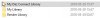 . Will I ever use these folders and if... When and why?
. Will I ever use these folders and if... When and why?Do I just add a path to another folder and use that in "install manager".
Do I need to go into "F2, Content, Content Directory Manager" and configure something there??

3. "Switching between the directoires" for online/Offline mode... Where and how do you do that???
Maybe this is a confusing message... But what I want to do is to have my install and "Content" folders on another HD. (For test files), work offline and be able to connect sometime and update the official program/files...
Thank you
- Aug 17, 2017
- 1,411
- 6,973
- 733
NoHi, so just to be clear, if we dl/install any stuff :example X g8 and go to main site, will it shows of as already own ?
Notty-Man-74
Member
- May 26, 2018
- 185
- 36
- 153
Okay, so, I downloaded the ZIP/RAR files for Mei Lin 7 and Lilith 7, but they're not showing up in DIM, nor does refreshing it get them to appear.
Heinz Becker
Member
- Jun 4, 2017
- 112
- 164
- 184
Most probably you have a rar file containing some more rar-files and several zip files.
Extract all RAR files.
Look for files like IM*.zip and extract these files to your DIM-Download folder. They should appear in DIM now.
Extract all RAR files.
Look for files like IM*.zip and extract these files to your DIM-Download folder. They should appear in DIM now.
- Jun 11, 2017
- 825
- 5,279
- 718
So I want to still purchase stuff from Daz Store as well as install files from here on F95zone using Install Manager. I see that I need to have “work offline” checked when installing here. Can I still purchase from Daz and get stuff from F95zone or does it have to be one or the other?
- Aug 17, 2017
- 1,411
- 6,973
- 733
Have One Download folder with all your authorized DAZ Downloads and another with all the F95Zone stuff. That's what I do and everything works just fine.So I want to still purchase stuff from Daz Store as well as install files from here on F95zone using Install Manager. I see that I need to have “work offline” checked when installing here. Can I still purchase from Daz and get stuff from F95zone or does it have to be one or the other?
- Jun 11, 2017
- 825
- 5,279
- 718
Ok, when you say another folder, since I’ll need to be placing Pro Bundles into them, where exactly do you put these folders at so Daz Studio can read these files? Example; files that I download like dresses, morphs etc, I always place them in the same folder that has “data” and 3 other folders (I can’t remember the names), in those folders. Do I create all that stuff from scratch or just one folder on my desktop with only the Pro Bundle and how will Daz Studio know to read the folder off my desktop?Have One Download folder with all your authorized DAZ Downloads and another with all the F95Zone stuff. That's what I do and everything works just fine.
I know I’m asking a lot, but I’m exetremely new to all this.
Thank you for your help
- Oct 16, 2017
- 315
- 241
- 124
Just install everything in the same folders - DAZ / DIM does not report back content that hasn't been purchased from DAZ store - the only thing it does report back is the content you've purchased directly from DAZ and installed via DIM, and the login you provide on start up.
Heinz Becker
Member
- Jun 4, 2017
- 112
- 164
- 184
Organizing your content in an official an a not-so-official folder does not get you anything but more work.
Even if you install from different folders and have two libraries to install to, all data will be written to the same PostGreSQL Database.
So keep it the way DAZ Studio sets it up initally, have one folder for DIM-installed content and one "personal" library where you put all other stuff.
Focus on art, not on administration.
Even if you install from different folders and have two libraries to install to, all data will be written to the same PostGreSQL Database.
So keep it the way DAZ Studio sets it up initally, have one folder for DIM-installed content and one "personal" library where you put all other stuff.
Focus on art, not on administration.
ZanderTrex
Newbie
- Jan 2, 2018
- 41
- 6
- 26
If you are finding .obj on sites such as ShareCG as just .obj files, then the only option is 'File', 'Import' on Daz.How do you install the OBJ files?
If it is an item packaged for poser, then the .obj goes in Runtime/Geomatries, and you will have a .cr2 that goes in Runtime/Character/XYZ. The .cr2 file is just an import script, points to where the geometry is, and loads the associated textures.
You can google import .obj & Daz to get a few help guides.
- Nov 10, 2017
- 1,258
- 7,181
- 645
- Go toHow to download Daz software ?
You must be registered to see the links
- Create an account (it's free)
- Download DazStudio for free
RIFAT
Member
- Jun 23, 2018
- 206
- 42
- 123
T
Help me
Thank you so much ....- Go toYou must be registered to see the links
- Create an account (it's free)
- Download DazStudio for free

Help me
I take it you are using the Daz genitalia for G8 or G3? If so you need to apply the character material to the genitalia. Some characters will have a separate anatomy MAT, others will use the general figure MAT. A few vendors don't supply a genital MAT for their characters. If you are using a third party genitalia, then the process will change slightly (some use a script).Hi, i have a problem when a i want to put the genital of both sexes that part is always in white color? what cai i do?
