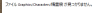You need Japanese Locale. Even though the translation changes the text to English it still uses Japanese encoding. The easiest way is to install Locale Emulator, then right click on game and choose Run In Japanese.so I downloaded RPGM XP RTP, all that works fine and brings me to the blank text that others have had before putting in the translation. I downloaded the translation patch given in the first post, and extracted it to the game folder so it replaced the old files. But it's still not loading any text. Did I do something wrong?
4.20 star(s)
18 Votes
GodlessSinner
Member
- Sep 5, 2023
- 242
- 170
- 166
where can I get that? I looked here but all I found were people saying they found trojans in them etc so I want to be careful hereYou need Japanese Locale. Even though the translation changes the text to English it still uses Japanese encoding. The easiest way is to install Locale Emulator, then right click on game and choose Run In Japanese.
This is the one that works for me:where can I get that? I looked here but all I found were people saying they found trojans in them etc so I want to be careful here
You must be registered to see the links
Sometimes virus detectors trigger false positives on locale emulators because of the way they hook into the system. If you don't want to trust it you can instead just set your computer's System Locale to Japanese. Instructions can be seen here (expand the " System Locale For Non-Unicode Programs " section):
https://f95zone.to/threads/how-to-run-japanese-games-on-windows.1040/
GodlessSinner
Member
- Sep 5, 2023
- 242
- 170
- 166
looks like that doesn't work, might be because my system is windows 11 which isn't listed in the compatible OS's. Not listed in the post you shared either.This is the one that works for me:
You must be registered to see the links
Sometimes virus detectors trigger false positives on locale emulators because of the way they hook into the system. If you don't want to trust it you can instead just set your computer's System Locale to Japanese. Instructions can be seen here (expand the " System Locale For Non-Unicode Programs " section):
https://f95zone.to/threads/how-to-run-japanese-games-on-windows.1040/
GodlessSinner
Member
- Sep 5, 2023
- 242
- 170
- 166
nvm, the windows 8/10 method in the post seems to work for 11 too.looks like that doesn't work, might be because my system is windows 11 which isn't listed in the compatible OS's. Not listed in the post you shared either.
Last edited:
Saoha36393
New Member
- Dec 28, 2023
- 8
- 0
- 19
Well that is the point, when I try to launch it with an emulator, the game doesn't start. Without the emulator it does.yea it needs an emullater to run it in jap to work sorry spelled it wrong.
Nope, downloaded it from here.did you buy the game from one of the sites
rockstarme
Well-Known Member
- Aug 4, 2021
- 1,363
- 109
- 212
What you ask is unlikely, but wasn't there an opensourse engine (several even) for those? AFAIK xp is fine actually most of the time (unless it was used by some retarded dev), 2000/2003 can be a bit shitty tho, so it's better to use a 3rd party runtime. It sure is worth the try, there are so many masterpieces made in xp! Or, better yet, get yourself a crt monitor.I need this game ported to newer engine, atleast VX Ace. This small window and terrible performance is dealbreaker for me. Even tho I'm 100% positive the game itself is worth struggling through those problems, i simply can't force myself to do so.
I've played Jumble Strikers and it was a blast. I'm positive this game would be too. Today I've learnt that XP also has fullscreen (ALT+Enter, it's not in F1 menu) so i probably will play it later.What you ask is unlikely, but wasn't there an opensourse engine (several even) for those? AFAIK xp is fine actually most of the time (unless it was used by some retarded dev), 2000/2003 can be a bit shitty tho, so it's better to use a 3rd party runtime. It sure is worth the try, there are so many masterpieces made in xp! Or, better yet, get yourself a crt monitor.
Sadly it doesn't work with mkxp or "VX Ace engine for XP games". So port indeed isn't likely.
TRICKSTΞR
Well-Known Member
- Sep 9, 2021
- 1,017
- 12,657
- 738
Found how to fix the error:
Missing text
failed to create bitmap
https://f95zone.to/threads/jumble-jokers-v1-15-toraumacompany.36935/post-2409028
Missing text
failed to create bitmap
https://f95zone.to/threads/jumble-jokers-v1-15-toraumacompany.36935/post-2409028
Promprotonsx
Member
- Dec 25, 2024
- 151
- 54
- 88
SunHouseRock
Member
- Mar 14, 2019
- 242
- 64
- 63