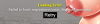900bs
Well-Known Member
- Jul 2, 2023
- 1,172
- 1,260
- 292
You’re missing some images — if you followed my advice, you probably moved the 'img' folder to the wrong place.How to fix this error? What do I need to download to make everything ok?
If you just downloaded the game and you're getting this error, then again, check the 'img' folder.
I noticed you have the '¥' symbol in the name — it shouldn't be there.
Sometimes, Windows displays the slash '\' as '¥'.
You might be having an encoding issue.
Last edited: