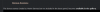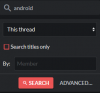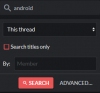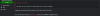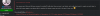Everything pretty much, the last bit was easy to understand, copy pasted the JDMOD and system folders into the game folder, it should be done there right? The other bit at the top though spelling about hte bonus folder into the none existant scenes folder tho? What kinda toddler explenation was that with some poorly given screenshots. I have 0 clue what that means or what files he is talking about, i have no files called bonus.What did you not understand ?
- Thread starter JohnDupont
- Start date
5.00 star(s)
1 Vote
- May 26, 2017
- 884
- 3,059
- 478
The mod checks if one of the images for the last bonus is in the correct folder ; if not, it returns this error.You must be registered to see the linksI clearly merged the bonus folder (scene folder from the original game) with the mod scene folder after doing the extracting the packages using UnRen and then I did stage 3 in the instructions. This is also the first time I'm using your mod.
The only thing I can think if is that I didn't get the "confirm folder replacement" notification but that might be cus I have it on automatic
The bonus images should be in Kingdom_of_Deception-pc/game/JDMOD/scenes.
I have no clue, dosent it unlock all the scenes both normal and unlock the bonus gallery? it explains it so poorly.The mod checks if one of the images for the last bonus is in the correct folder ; if not, it returns this error.
The bonus images should have be in Kingdom_of_Deception-pc/game/JDMOD/scenes.
I put 2 the folders in as it told me to into the game's game folder, done. I start the game up, nothing happens, i still old scenes are locked, and i go into bonus and it says its not installed proberly, got to instructions "Which literally does no instruction at all" the auto installer didnt work either..
- May 26, 2017
- 884
- 3,059
- 478
Maybe screenshots of what you didn't read but should have will help.Everything pretty much, the last bit was easy to understand, copy pasted the JDMOD and system folders into the game folder, it should be done there right? The other bit at the top though spelling about hte bonus folder into the none existant scenes folder tho? What kinda toddler explenation was that with some poorly given screenshots. I have 0 clue what that means or what files he is talking about, i have no files called bonus.
- May 26, 2017
- 884
- 3,059
- 478
I just uploaded a new version: the hints are back in.
After the changes due to my Patreon page and @Viressa's fanfic mod and despite the small updates I have made over time, the OP was getting even more obscure than it already was. I decided to rework both the Features and Installation parts ; I hope it will make things clearer for everyone.
I don't think the Read Me.pdf file is needed anymore ; I removed from the JDMOD.
After the changes due to my Patreon page and @Viressa's fanfic mod and despite the small updates I have made over time, the OP was getting even more obscure than it already was. I decided to rework both the Features and Installation parts ; I hope it will make things clearer for everyone.
I don't think the Read Me.pdf file is needed anymore ; I removed from the JDMOD.
Fawadahmed
New Member
- Apr 20, 2019
- 4
- 1
- 3
- Aug 2, 2017
- 171
- 361
- 298
Please put the Read Me.pdf back in as it is the only place (that I'm aware of) that lists the Inventory console commands.
- May 26, 2017
- 884
- 3,059
- 478
I created the Read Me.pdf before this thread existed ; it doesn't make much sense to use and update both.Please put the Read Me.pdf back in as it is the only place (that I'm aware of) that lists the Inventory console commands.
The Inventory console commands are available in the OP now.

If it was correctly installed before the port, it should.What if I need to use jdmod on android will it work?
Fawadahmed
New Member
- Apr 20, 2019
- 4
- 1
- 3
I've downloaded the JD mod but dunno what to next I mean where to put that mod folder and where to move those scenes folder in phone...
Fawadahmed
New Member
- Apr 20, 2019
- 4
- 1
- 3
Fawadahmed
New Member
- Apr 20, 2019
- 4
- 1
- 3
- May 26, 2017
- 884
- 3,059
- 478
I believe this question has been answered in this thread by both @random.guy and @Pif paf.I couldn't find the bonus scenes folder. Could you please tell me where is this folder?
I installed the mod manually, and with the installer and ... ****ing nothing. All the time the JDMOD was not correctly installed (for bonus scene) WHY DONT U JUST UPLOAD A MODED GAME ALREADY?
It worked the first time with the .bat Link to post from JD
Here a summary of what you have to do step by step:
1) Download JDMod (
You must be registered to see the links
)2) Download @random.guy script which can be found at the end of the first link.
3) Download the bonus scenes from here: Base Game (Scroll down to Extras and then download 'Bonus 1-6')
4) Download the base game if you don't have it. (Yeah this step is for dummies)
5) Now create a new folder and name it anthing you want (Example 'KoDmod). Extract everything you download from
Step 1-3 (or 1-4) and put it in the new folder. Link to post from JD (click on the spoiler and on the left you see how your new folder should look like)
6) Run random.guyJDMODInstaller.bat
7) Go inside the base game folder and run the game. Go to Gallery and everything should be fine, even the bonus scenes.
8) Optional For even more bonus content download @Viressa 's fanfic mod
You must be registered to see the links
(You only need to download 'Fanfic Mod v0.52.zip for this to work)
Extract it and move the content inside 'game' to NameOfYourNewFolder\Kingdom_of_Deception-pc\game\JDMOD
Now when you start the game and go to Gallery it should be watchable in the bonus section.
Important to know is that, this step by step guide was written for version 0.8.3.
- May 26, 2017
- 884
- 3,059
- 478
You must be registered to see the links
I added the last bonus scenes. I also modified random.guy's
You must be registered to see the links
; use the new version (0.3) or it won't work.Changelog:
- Added 3 scenes from Bonus #7 to the gallery.
Vyacheslav Grinko
Active Member
- Nov 9, 2018
- 622
- 653
- 244
Guy's pretty helpful community so far but I have one question can you view Viressa fanfic scenes or it's purpose is to watch only the pictures??? Thanks for your attention