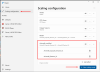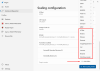If you progressed even mildly ahead, you will have gotten couple of "points" just start a new game and you should be able to add them to the equation to make the new game easier.how to het ng+ ? i have bad ending and dont get this
Well, unless you screwed up really early, and then I assume you went for the Hard difficulty which is not recommended on the first run exactly because these points you get from progressing certain things in the story make that difficulty more easy to deal with without save spamming.
Either way, you can press F12 to get back to the starting menu (atl if using the steam version) and then load a previous save if you don't want to start from the beginning.
If you got a bad ending where the sister goes... well, you will know what kind of ending that is, that means you were pretty awful brother and that is just a natural result of yer behavior. The sister has a mood gauge on the screen and if you go too low, that won't end well for anyone. That and if you let her remain sick for too long.