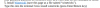- Dec 17, 2017
- 7,426
- 9,722
- 630
Wine Staging 3.19 gives me this:You know, what the problem here is?
View attachment 280444
WINEPREFIX=~/.moth wine "man of the house.exe"
wine: invalid directory ~/.moth in WINEPREFIX: not an absolute path
Maybe that's a different message for the same error, changed in 4.x? Try an absolute path.
@Sycho the link to winetricks in the installation guide isn't a link. It should be this:thanks! that helps. now on another step, it says to cd to the location of winetricks, where can i find winetricks? I don't recall getting or installing winetricks?
You must be registered to see the links
Edtorious, save that page as a file called "winetricks".