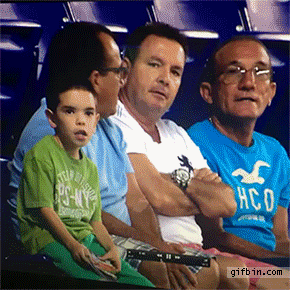steelsmiter
Well-Known Member
- Nov 28, 2018
- 1,436
- 808
- 379
Awesome, but I was wondering if there was one with the location icons already on it, or are the icons separate items in the image pack as well and I can dig from there?Yeah, it's in the image pack.
You don't have permission to view the spoiler content. Log in or register now.