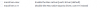cold_arctus
Devoted Member
- Sep 25, 2018
- 8,956
- 10,880
- 922
yeah these two dlls are the only ones in that folder.. Are you able to play the animation from the StreamingAssets folder?Yes both dlls are in that folder, in fact they are the only files in said folder if that matters