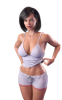Workaround for Mac Users until the actual 0.25 elite version for Mac is uploaded:
(Since I tried using Renpy app to launch the Windows version)
1. Download the 0.25 version for Windows
2. Extract the files, then go to 'game' folder.
3. There will be a 'script_version.txt' file. Open it.
4. In that file, the name of the renpy version is given. Mine had '(8,2,3)' written in the parenthisis.
5. That (8,2,3) corresponds to the renpy version. Go to official renpy website, and download Repny 8.2.3. If your file has something different, download the different version
6. Place the midnight paradise folder inside the renpy app folder.
7. Open the app, and you will see the name of the game in the list. Click on launch
Note:If it still gives you some error after doing a clean install, then most probably you didn't download the correct version of renpy.