One needs a newer version of Spine than what is available on pirate sites. At least, that's what the situation was about a year ago - maybe pirates got around to pirating the newer version.I remember seeing the game's animation were made on spine, and can be edited on them.
I'd like to do this with an other game (pretty recent), but spine 3.8.75 seems to fail reading the extracted files.
Does version affect the file's import/export ? If so, would anyone have a cracked spine of one of the lastest versions ?
- Thread starter BaasB
- Start date
4.50 star(s)
141 Votes
Stankobanko lunky
New Member
- Jul 15, 2023
- 13
- 19
- 103
If the new spline ever gets cracked (I checked and last I checked it wasn't, like 6 months ago) I'd happily animate for a mod or just animate new sequences in this game. Love it.One needs a newer version of Spine than what is available on pirate sites. At least, that's what the situation was about a year ago - maybe pirates got around to pirating the newer version.
You can check my list of mods at the end of "modding" guide in my signature. Not sure if it's all of them, but it's a solid chunk.Are there any interesting mods besides those in the modpack?
Also, don't forget the "Tits" mod, especially if you're into large breasts and high performance.
Freakotello
Member
- Sep 18, 2022
- 215
- 125
- 119
Are you using the Tits mod?Are there any mods or ways to make the women a bit slimmer? I only seem to have women with the biggest breasts in the world who are a bit on the heavier side, but I'd like to have slimmer women too.
If not, I guess you just had bad luck with RNG.
riroku
New Member
- Mar 2, 2018
- 8
- 0
- 11
OMG I FIXED IT DELETE WINHTTP.DLL IN MAIN GAME FOLDER! Idk i guess it was calling and crashing when tryna invoke that, crash log said as much and it WORKED thank god was pulling my hair outMy game keeps crashing every time i try to launch it.
View attachment 2357488
Edit: Did not work, i'm special.
Last edited:
Winhttp.dll seems to be part of the modpack, not part of the main game.OMG I FIXED IT DELETE WINHTTP.DLL IN MAIN GAME FOLDER! Idk i guess it was calling and crashing when tryna invoke that, crash log said as much and it WORKED thank god was pulling my hair out
riroku
New Member
- Mar 2, 2018
- 8
- 0
- 11
Actually, I'm straight up retarded-- thought I fixed it so excitedly, but same error upon realizing I booted up the base game, thinking it was the modpack version TT___TTWinhttp.dll seems to be part of the modpack, not part of the main game.
Same symptoms as that fellow I responded to. Instant crash, maybe 1 frame of that load screen and the crash output is attached. Very confused... Windows 10, updated all my drivers, libraries, etc.
I'm just wondering what's different about my setup spec's compared to other users with zero issues...
Also made sure windows defender added exemptions to that folder, exe, dll, so I don't think it's a firewall issue.
I'll try the modpack on my girlfriend's laptop following the install guide again, maybe that will work and point towards the problem.
Thanks! <3
You don't have permission to view the spoiler content.
Log in or register now.
riroku
New Member
- Mar 2, 2018
- 8
- 0
- 11
OK tried installing same as before on my girlfriend's laptop (windows 11, integrated graphics, meh but should at least initialize)
Ran base game OK.
Copied mod files over the install path, replaced, proceeded to run .exe with same issue sadly </3
At least now confirmed it's not just my eroge-ridden PC or security issues.
(On both PCs, disabled realtime protection and added exemptions to firewall, defender, and temp disabled any features which block dll injections like DEP, exploit protection, sandboxing, MIC, etc.)
Tried capturing the crash with Process Monitor-- but I don't seem to find any incidents or output filtering for "monsterblackmarket.exe" as a process? =(
I know im not entitled to free tech support ofc~
even so, bought this game cause i fucking LOVE it
Was super excited to learn breederchads modded this
I'll personally fellate anyone who can help me fix this.
Ran base game OK.
Copied mod files over the install path, replaced, proceeded to run .exe with same issue sadly </3
At least now confirmed it's not just my eroge-ridden PC or security issues.
(On both PCs, disabled realtime protection and added exemptions to firewall, defender, and temp disabled any features which block dll injections like DEP, exploit protection, sandboxing, MIC, etc.)
Tried capturing the crash with Process Monitor-- but I don't seem to find any incidents or output filtering for "monsterblackmarket.exe" as a process? =(
I know im not entitled to free tech support ofc~
even so, bought this game cause i fucking LOVE it
Was super excited to learn breederchads modded this
I'll personally fellate anyone who can help me fix this.
You don't have permission to view the spoiler content.
Log in or register now.
riroku
New Member
- Mar 2, 2018
- 8
- 0
- 11
Also just to cover bases, I attempted running in compatibility mode too.
As well as the advice given by BlackeyeVuk
" -force-d3d11
without flip model.
Or --force-glcore through shortcut "
Also tried admin mode.
I play Rimjobworld (Unity mod) without issues, just as a side note.
Seems like " 24KB WINHTTP.dll (doorstop loader) consistently crashes when trying to hook into mono-2.0-bdwgc.dll " is the issue causing immediate app suicide.
Not sure how to address. If I need to update something, change a parameter in a config, tweak a setting in windows, or offer blood sacrifice beneath the hunter's moon-- I'm not super tech savvy so any help is very much appreciated!
As well as the advice given by BlackeyeVuk
" -force-d3d11
without flip model.
Or --force-glcore through shortcut "
Also tried admin mode.
I play Rimjobworld (Unity mod) without issues, just as a side note.
Seems like " 24KB WINHTTP.dll (doorstop loader) consistently crashes when trying to hook into mono-2.0-bdwgc.dll " is the issue causing immediate app suicide.
Not sure how to address. If I need to update something, change a parameter in a config, tweak a setting in windows, or offer blood sacrifice beneath the hunter's moon-- I'm not super tech savvy so any help is very much appreciated!
Also made sure windows defender added exemptions to that folder, exe, dll, so I don't think it's a firewall issue.
I didn't have to disable anything when playing this game or installing the modpack.(On both PCs, disabled realtime protection and added exemptions to firewall, defender, and temp disabled any features which block dll injections like DEP, exploit protection, sandboxing, MIC, etc.)
I'm using windows 10 too. And I guess if you can run Rimworld with all those mods, your PC must be powerful enough for this game too.
You know what? Try using Locale Remulator to make the game think you're in Japan or England. It may be that your PC's locale settings are unexpected.
riroku
New Member
- Mar 2, 2018
- 8
- 0
- 11
Thank you! I gave that a shot, downloaded locale_remulator and ran in the Japanese (admin rights) default profile of LR.I didn't have to disable anything when playing this game or installing the modpack.
I'm using windows 10 too. And I guess if you can run Rimworld with all those mods, your PC must be powerful enough for this game too.
You know what? Try using Locale Remulator to make the game think you're in Japan or England. It may be that your PC's locale settings are unexpected.
Produced interesting results actually, sadly, didn't seem to work?
But then I attempted again, and it said
"Another instance is already running"
Which is unusual, cause before this I never had this error message-- which means now I have a phantom monsterblackmarket.exe process running in the background!
(attatched a screenshot of task manager process/detail)
Not sure if this means the game initialized, but failed to display? Or if this is some kinda hanging crash that doesn't exit the program properly. Either way, very interesting result... I'll keep fiddling with this but thank you for the good lead!

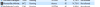
riroku
New Member
- Mar 2, 2018
- 8
- 0
- 11
Was looking at the phantom program in process monitor... attached some screenshots, not quite sure what to make of this yet.
No "bring to front" context menu option in task manager either~



Somewhat strange also-- the "crashes" when running through LR do not appear to generate crash logs in AppData's temp folder as it normally does running it like before w/ instant CTD. It will make the 'folder' but not the normal .txt file.
So, I guess it's safe to say it got past the winhttp.dll stumbling block
I made a dump file from the hanging process in task manager, gonna dig through that 170mb file for clues~
No "bring to front" context menu option in task manager either~



Somewhat strange also-- the "crashes" when running through LR do not appear to generate crash logs in AppData's temp folder as it normally does running it like before w/ instant CTD. It will make the 'folder' but not the normal .txt file.
So, I guess it's safe to say it got past the winhttp.dll stumbling block
I made a dump file from the hanging process in task manager, gonna dig through that 170mb file for clues~
Last edited:
riroku
New Member
- Mar 2, 2018
- 8
- 0
- 11
Here's the windows debugger tool's analysis of the .dmp file (from the hanging process after locale change)
" *** WARNING: Unable to verify checksum for winhttp.dll
*** WARNING: Unable to verify checksum for MonsterBlackMarket.exe "
OK so maybe there is an issue with winhttp.dll, and something peculiar to my PC (windows 10, AMD 7800XT, nothing weird installed besides smut games) and my girl's laptop (windows 11, integrated graphics, as barebones a PC as possible)
Which is causing a fatal exception for some reason.
I can't speak computer so chatting with Claude yielded this (take with a grain of salt idk this is valid)
Changing app locale in windows overall system (i restarted and confirmed i was in japanese locale) that actually produced the same instant CTD as before.
So... Locale Remulator got further, but I have no clue why.
Gonna analyze the dump files that this produced from the japan locality crash, and reset my system.
[edit] same thing, pointing at winhttp.dll and the dump file is similar to previous one
reset to fresh install again, I'll standby for any hail mary we can try... if anyone has this mod working currently on windows-- can they please lmk what fixes they tried?
I could ask my weird friend's to attempt installation on their windows PC, but im tryna avoid that awkward conversation lol. If it doesn't work on a third unrelated computer then im not sure it's a system config issue, but maybe a version of bepinex or il2cpp causing issues?
You don't have permission to view the spoiler content.
Log in or register now.
" *** WARNING: Unable to verify checksum for winhttp.dll
*** WARNING: Unable to verify checksum for MonsterBlackMarket.exe "
OK so maybe there is an issue with winhttp.dll, and something peculiar to my PC (windows 10, AMD 7800XT, nothing weird installed besides smut games) and my girl's laptop (windows 11, integrated graphics, as barebones a PC as possible)
Which is causing a fatal exception for some reason.
I can't speak computer so chatting with Claude yielded this (take with a grain of salt idk this is valid)
You don't have permission to view the spoiler content.
Log in or register now.
Changing app locale in windows overall system (i restarted and confirmed i was in japanese locale) that actually produced the same instant CTD as before.
So... Locale Remulator got further, but I have no clue why.
Gonna analyze the dump files that this produced from the japan locality crash, and reset my system.
[edit] same thing, pointing at winhttp.dll and the dump file is similar to previous one
You don't have permission to view the spoiler content.
Log in or register now.
reset to fresh install again, I'll standby for any hail mary we can try... if anyone has this mod working currently on windows-- can they please lmk what fixes they tried?
I could ask my weird friend's to attempt installation on their windows PC, but im tryna avoid that awkward conversation lol. If it doesn't work on a third unrelated computer then im not sure it's a system config issue, but maybe a version of bepinex or il2cpp causing issues?
Last edited:
Mister_P1ggy
New Member
- Dec 9, 2020
- 10
- 2
- 126
Release date: 2025. Looks like it's the one.is this the version that´s more easy to mod?
You must be registered to see the links
Version: 2.0.16.0. Doesn't look like it's the one.
I guess somebody has to download and look into the directory structure.
No, you're thinking of "Black Market", without "Monster" in its name. It's not on this site.Is this Lobotomy Corporation
