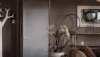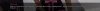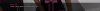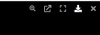You would think that it should be simple, right? But noooo...
I opened the two images from the original posts, then clicked on the download button in the top right corner of each image. This caused the image to open in a new tab. The full URL for each of them is:
https://attachments.f95zone.to/2025/02/4571560_Special_49_-_Erika_1920.png
https://attachments.f95zone.to/2025/02/4569026_c07s004_020.png
Oh, they have the PNG extension so everything should be fine, right? Of course not! Checking the HTTP response headers sent by the F95 web server shows that there is an issue:
And the results when check the actual contents of the so-called PNG files should not surprise you anymore:
$ file Special_49_-_Erika_1920.png
Special_49_-_Erika_1920.png: ISO Media, AVIF Image
$ identify Special_49_-_Erika_1920.png
Special_49_-_Erika_1920.png HEIC 1920x1080 1920x1080+0+0 8-bit YCbCr 0.000u 0:00.001
Same for the other file:
$ file c07s004_020.png
c07s004_020.png: ISO Media, AVIF Image
$ identify c07s004_020.png
c07s004_020.png HEIC 1920x3240 1920x3240+0+0 8-bit YCbCr 0.000u 0:00.003
And to make things worse, having the image as attachments does not seem to help at all. They lead to exactly the same URLs from attachments.f95zone.to, so these are always the converted files.

The weird thing is that the sizes displayed under the attachments (1.5 MB and 9 MB) do not match the sizes of the downloaded attachments (300 KB and 1.2 MB). I tried clearing the browser cache, doing a force-reload of the attachements... no luck. The HTTP response given by the F95 web server is always the same and always gives me the AVIF files with a misleading PNG extension, instead of the original PNG files.