- Mar 2, 2019
- 23,275
- 315,263
- 998

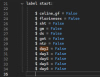

Yes like most of the games on here often a new start is needed - this is the prologue and once the main game starts this will prob be the case. Also everytime I add a new girl this will also prob be the case. Whats your point?hi Mcdxcom
looks like there are some new variables added in 0.7 that were not in 0.6 AND they are at the beginning of script.rpy
in 0.6:
View attachment 5024911
in 0.7:
View attachment 5024914
and it's causing some problems:
View attachment 5024918
Since you've defined all the "new" variables at the beginning of 'label start'
any saves prior to 0.7 won't pick-up your new variables. do you even test your code before releasing it?? restarting from the beginning for each release is not very popular.
You shouldn't do variables like that.Yes like most of the games on here often a new start is needed - this is the prologue and once the main game starts this will prob be the case. Also everytime I add a new girl this will also prob be the case. Whats your point?
default celine_gf = False
default florine_sex = False
default gm = False
# and so on...
label start:
# Start your game hereThat's just the basics, no? If the current actions keep up then the player will have to start a new game every. single. update. I don't know anyone who would stick around to deal with that. They don't do anything anyway aside from being used as if statements for choices for whatever reason?You shouldn't do variables like that.
It should be like this:
How to Ren'Py:Code:default celine_gf = False default florine_sex = False default gm = False # and so on... label start: # Start your game hereYou must be registered to see the links
menu:
"Continue" if day2 == True:
jump hnight2end1
"Continue" if day3 == True:
jump day3end
"Continue" if day5 == True:
jump day5end
menu:
"Wait for Celine" if florinesex == True:
jump hday3c
"Wait for Celine" if florinesex == False:
jump hday3dIt's definitely the basics, though, a long time ago, theThat's just the basics, no? If the current actions keep up then the player will have to start a new game every. single. update. I don't know anyone who would stick around to deal with that. They don't do anything anyway aside from being used as if statements for choices for whatever reason?
The coding is a mess, really. Sometimes they use renpy.movie_cutscene with arguments and other times they will define images on the fly inside a label just to show it immediately after. I think they should have spent some more time learning renpy before starting this.Python:menu: "Continue" if day2 == True: jump hnight2end1 "Continue" if day3 == True: jump day3end "Continue" if day5 == True: jump day5end menu: "Wait for Celine" if florinesex == True: jump hday3c "Wait for Celine" if florinesex == False: jump hday3d
default keyword didn't exist and so there are a lot of bad examples out there that use this outdated method. I assumed it was a loop but this is a liner prolauge right now. day2 is also the only one that is ever used so I'm not sure what the though prosses is behind it. They use it to show choices that are the same text, but jump to different labels. It seems very odd to me.It's definitely the basics, though, a long time ago, thedefaultkeyword didn't exist and so there are a lot of bad examples out there that use this outdated method.
As for the conditionals on the choices, it seems there is some sort of loop, so it's being used to determine which scene you jump to depending on which day you've seen... though, there is certainly better ways of handling that.
No idea why only some are defaulted properly and others are not. Doesn't make much sense. By defaulting them, they would use their default values even in existing save files. You could open the script file now and remove:I assumed it was a loop but this is a liner prolauge right now. day2 is also the only one that is ever used so I'm not sure what the though prosses is behind it. They use it to show choices that are the same text, but jump to different labels. It seems very odd to me.
As for the bad examples, yeah I get it, but some of the variables are definitions outside a label as they should be and others are not. If they are going to do that couldn't they at least add them to the after_load so they exist? It should at least stop the name error, but would that even make them function if the player is already past the point they are set? I don't think it would.
$ celine_gf = False
$ florinesex = False
$ sht = False
$ gm = False
$ ds = False
$ got = False
$ ntr = False
$ day2 = False
$ day3 = False
$ day4 = False
$ day5 = False
$ day6 = False define m = Character ("Me")
define h = Character ("Hannah")
define c = Character ("Celine")
define s = Character ("Sylvie")
default celine_cor = 1
default celine_love = 0
default celine_cream = 0
default beth_cor = 4
default beth_love = 0
default study = 1
default game = 1
default celine_gf = False
default florinesex = False
default sht = False
default gm = False
default ds = False
default got = False
default ntr = False
default day2 = False
default day3 = False
default day4 = False
default day5 = False
default day6 = Falseafter_load is great for correcting old values and could be used for the same purpose, but I'm not sure if he has any way of determining how to set them if you're already passed the scenes, so might as well just use defaultNo idea why only some are defaulted properly and others are not. Doesn't make much sense. By defaulting them, they would use their default values even in existing save files. You could open the script file now and remove:
and then add to the existing section outside of the label:Code:$ celine_gf = False $ florinesex = False $ sht = False $ gm = False $ ds = False $ got = False $ ntr = False $ day2 = False $ day3 = False $ day4 = False $ day5 = False $ day6 = False
Old saves would work.Code:define m = Character ("Me") define h = Character ("Hannah") define c = Character ("Celine") define s = Character ("Sylvie") default celine_cor = 1 default celine_love = 0 default celine_cream = 0 default beth_cor = 4 default beth_love = 0 default study = 1 default game = 1 default celine_gf = False default florinesex = False default sht = False default gm = False default ds = False default got = False default ntr = False default day2 = False default day3 = False default day4 = False default day5 = False default day6 = Falseafter_loadis great for correcting old values and could be used for the same purpose, but I'm not sure if he has any way of determining how to set them if you're already passed the scenes, so might as well just usedefault
Everything that you had already usingHi this has confused me a bit. Which bits are wrong here? The default celine_cor = 1 are stats that need to change as the story develops so if you load a new save are you saying this will go back to default? I don't think this has happened when i tested.
default is correct.label start:
$ celine_gf = False
$ florinesex = False
$ sht = False
$ gm = False
$ ds = False
$ got = False
$ ntr = False
$ day2 = False
$ day3 = False
$ day4 = False
$ day5 = False
$ day6 = Falsedefine like your character definitions.Thanks for this! It is a much better guide than I had been using.You shouldn't do variables like that.
It should be like this:
How to Ren'Py:Code:default celine_gf = False default florine_sex = False default gm = False # and so on... label start: # Start your game hereYou must be registered to see the links
