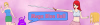blighted811
New Member
- Jun 9, 2019
- 10
- 6
- 71
Try windows key + arrow keys. They're shortcuts for resizing any window up/down, or to take up the left/right half of the screen or move it to another monitor.I dont think i explained this properly. I play on ultrawide and for some reason the game window streches to fill the screen, which is a diffrent dimension, meaning it outside of reach
View attachment 5096711
Here is a crude representation of what i mean, i dont know how to move the game to reach the corners to change the size
Bonus tip I enjoy using; win + shift + left/right arrows moves the entire window to an adjacent monitor and also works with many full screened apps/games, for those annoying times they open on the wrong monitor.
Hope this manages to fix your issue.