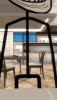Download
Collection 4K (01-08):
You must be registered to see the links
- PIXELDRAIN -
You must be registered to see the links
Collection 4K (09-16):
You must be registered to see the links
- PIXELDRAIN -
You must be registered to see the links
Collection 4K (17-19):
You must be registered to see the links
- PIXELDRAIN -
You must be registered to see the links
Collection 4K (20-24):
You must be registered to see the links
- PIXELDRAIN -
You must be registered to see the links
Collection 4K (25-31):
You must be registered to see the links
- PIXELDRAIN -
You must be registered to see the links
Sound Update 2024-03:
You must be registered to see the links
- MEGA -
You must be registered to see the links
- PIXELDRAIN
Animations 31-53 (4K):
Collection 1080p:
01-27:
You must be registered to see the links
-
You must be registered to see the links
- PIXELDRAIN -
You must be registered to see the links
-
You must be registered to see the links
28-40:
You must be registered to see the links
-
You must be registered to see the links
- PIXELDRAIN -
You must be registered to see the links
-
You must be registered to see the links
41-49:
You must be registered to see the links
-
You must be registered to see the links
- PIXELDRAIN -
You must be registered to see the links
50. Kasumi vs Raidou:
You must be registered to see the links
- MEGA -
You must be registered to see the links
- PIXELDRAIN - WORKUPLOAD
51. Kara:
You must be registered to see the links
- MEGA -
You must be registered to see the links
- PIXELDRAIN - WORKUPLOAD
52. Psylocke:
You must be registered to see the links
- MEGA - PIXELDRAIN -
You must be registered to see the links
- WORKUPLOAD
53. Juno and Doomfist:
You must be registered to see the links
- MEGA -
You must be registered to see the links
- PIXELDRAIN - WORKUPLOAD
Pinups, WIPs and abandoned:
You must be registered to see the links
- MEGA -
You must be registered to see the links
- PIXELDRAIN -
You must be registered to see the links
01-49 Compressed:
You must be registered to see the links
-
You must be registered to see the links
- PIXELDRAIN -
You must be registered to see the links
-
You must be registered to see the links
Others: