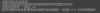That IS all you need (and proton for games), if you know how to set it up.
What are suggested is you using a tool, like heroic or lutris mentioned to manage all those things instead of doing it manually.
If you install steam for example, you don't even need to install wine, steam will install it because it's a dependency for steam.
A bit about package managers on linux
On linux, you should strive to use package managers to install things. If you use linux mint that manager is called
apt.
Apt keeps track on what you have installed on your system
as long as you use it to install packages.
With each package, a package could be an entire application, like steam for example, there are usually a bunch of
dependencies required for it to function, those dependencies are also packages, that can in turn have their own dependencies and so on.
Some packages might rely on
different versions of the dependencies, therefore the maintainers of your distribution is responsible to make sure there are no collisions between dependency versions. Hence, most point release distributions (non-rolling releases) like ubuntu and mint for example, are not releasing the absolute newest versions of some applications but rather make sure to update everything when they release a new version.
This is not to confuse with "the packages are never edited after distro release", security patches for example will always be implemented immediately.
Another package manager that works on ALL linux distros is flatpak. It essentially work the same way as apt, but instead of using your system:s packages, every single dependency is bundled inside directories flatpak manages. Hence some people calling it "bloated".
The upside with containerized managers is that they do not risk messing with your system and since it therefore does not matter what system you use, it works on any distribution.
When updating your system, or installing stuff that is going to interact with your system on a deeper level, you should ALWAYS stride to use the package manager.
Externally maintained drivers for example. On linux a LOT of the drivers exist directly in the kernel, amd drivers for example, nvidia does not so let's use that as an example.
Nvidia users on linux mint will have to wait a long time before new drivers are released and tend to go to nvidia website and look. They then realize "hey, there are new drivers", they download, run the script file and are then confused when the computer wont boot correctly due to dependency issues, files not in the correct location etc.
Therefore, use the package manager or a script/application
provided to you by the maintainers of the distribution you use (I actually don't know how it works exactly on mint). By doing so, the maintainers make sure that no conflicts arise and the kernel modules (that is what a kernel driver is called on linux) are loaded correctly when you boot your computer.
This is not to say you can not do this, you absolutely can, this is linux we are talking about, but it also requires deep knowledge on what it is exactly you are doing when going outside the package manager to install system wide things.
Games on linux
As mentioned earlier, for windows games on linux, not only wine is needed, but also proton.
- wine lets windows applications work
- proton translates directX calls made to the computer into Vulcan
DirectX is microsoft propriatery so on linux we use something called vulcan as the graphics API.
So when you start a dx game, the requests to the API, you can think of it as the application using a phone to talk to your kernel where the game request stuff to happen on your screen, linux has no idea what those directX calls mean and that is where proton steps in. It translates the DX calls into the same calls for vulcan so the kernel can understand them and perform the actions the game wants.
So when launchers are mentioned, you can essentially think of them as small package managers for your games. When you install the launcher, wine will be a dependency so you won't even need to install that, just like with steam.
And inside the launcher, you can also install local games, mangage proton versions, specify specific proton version per game etc etc.
Steam is also such a launcher, but it mostly uses THEIR store (you can use it for local games, but other launcers are just better fitted for it) while other launches can use both local games AND other gaming platforms like steam, epic games or GOG for example.
It might all seem very confusing at first, but when you start messing around with it, it's not actually that complicated, you just have to get the basics. Just like with anything new you learn.