Kolibrik
Newbie
- Jul 27, 2018
- 31
- 11
- 64
Honestly, I just add the additional seasons/chapters/parts as a separate action within one title.Is there anyway to only get update notifications for games in certain Categories? Or Exclude games from updates based on categories?
For example:
The game Grandma's House has 5 parts. I have them all in separate Game entries. Finished parts are in the Finished Category. Yet whenever the current part 5 gets an update, parts 1-4 also give update notifications. The only way I can stop it is to manually change the version numbers of these old games to match the current update.
I also have other games I haven't started yet or have already finished that I don't want to be pestered about updates until I'm ready to play them.
This gets very annoying especially with a large library.
Any help is appreciated.
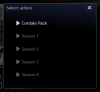
Honestly, I just add the additional seasons/chapters/parts as a separate action within one title.
That way it only takes up one slot and I only get one update notice. The latest.
View attachment 4646462
So you keep the root folder as the install directory (ex: DriveLetter\Porn\Games\) then you add and action for each executable folder and just add that folder to the file path:
{InstallDir}\Season 1\game.exe
{InstallDir}\Season 2\game.exe
{InstallDir}\Season 3\game.exe
This gives you the added benefit to track time played by the game instead of executable.
If you're bad at remembering what you finished, you can always change the action name to something like 'Season 1: Finished' or add that info in the notes section.
The actions section is also useful if your title has a pdf walkthrough or something else that can be run outside the normal game (which can be configured to not add to playtime.)
Not exactly an answer to your question, but perhaps a work around.
It's okay, I suddenly realized that this was because I didn't enable two-factor authenticationI found that the xf_tfa_trust was not in the cookie, not only could automatic login not find it, but manually checking cookies in the browser also couldn't find it
I'm on windows 11 now, and I have both Av1 video extension and HEIF extension and I'm still unable to fetch the images...
I wonder if there's something else at play here
View attachment 4919086

This fix worked temporarily for me after not being able to add games for like two weeks, but it's still spotty and hits me with the "Please log in to F95" sporadically. Are you using a paid VPN service for this bypass, and how is it working for you now? I'm having to try turning my VPN on and off and relogging into F95 over and over, sometimes to no avail.VPN to the rescue.
Yeah, I pay for my VPN. I also split-tunnel Playnite so that my entire network isn't slowed down by going across the globe. I bounce countries whenever the DDOS filter kicks on. Since I'm not updating my library every day, I don't have to do it that often. The current connection has left me alone for the past week, but since I know what the issue is, I don't find it supper annoying to just jump to another country. Just wish it wasn't necessary in the first place.This fix worked temporarily for me after not being able to add games for like two weeks, but it's still spotty and hits me with the "Please log in to F95" sporadically. Are you using a paid VPN service for this bypass, and how is it working for you now? I'm having to try turning my VPN on and off and relogging into F95 over and over, sometimes to no avail.
Fair. I was only jumping cities, I'll try that out. Thanks!The current connection has left me alone for the past week, but since I know what the issue is, I don't find it supper annoying to just jump to another country. Just wish it wasn't necessary in the first place.
Another thing I found is that in the extension's options make sure you disable all the auto scraping options like 'Check for Updates After Startup' for now. Looks like the site has been under more pressure lately (https://f95zone.to/threads/ddos-guard-issues.263798/post-17765750), and the extension's scraping is triggering a DDoS manual check after a few requests.This fix worked temporarily for me after not being able to add games for like two weeks, but it's still spotty and hits me with the "Please log in to F95" sporadically. Are you using a paid VPN service for this bypass, and how is it working for you now? I'm having to try turning my VPN on and off and relogging into F95 over and over, sometimes to no avail.
it fails to install properlyHello.
I have taken the time to implement a workaround for the DDoS issue on the extension. It is not perfect but it works very well.
You must be registered to see the links
