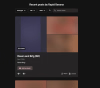bwebrwkerw
Active Member
- Sep 23, 2017
- 760
- 2,713
found a similar way...to do the same thing....if you cannot use or know how to deal ffmpeg commands......If there's anyone else like me that just wants to use VLC and is comfortable with ffmpeg here's a command to strip away the metadata of the video files without having to re-encode, which removes the VR stuff and makes them display as normal 2D videos in VLC.
Code:ffmpeg -i "video.mp4" -map 0 -map_metadata -1 -c copy "video_new.mp4"
Just Grab
You must be registered to see the links
Portable and copy/paste this into the function box:ffmpeg -map 0:v -map 0:a -c copy

Set the extension to the same as your input files, add all the files to the queue, and click 'start function.'
That will make new video files with only the video and audio streams out the source files included.
already tested multiple times myself!!! is a lifesaver!!!!
finally potplayer will stop the bad habit to auto view 360° to some unlucky 2D video......yeah!!!
salut