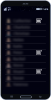- Feb 28, 2020
- 234
- 1,066

Overview:
Moving to a new town is not easy. Joining a club and making friends may help, but did it have to be scouts? Well, at least this scout group has lots of hot girls! Follow us on a journey of scouting, friendship, love, and sex. These girls don't sell cookies, but play your cards right and they might be up for some nookies. Come and start Rovering to Sussex!
Thread Updated: 2024-07-12
Release Date: 2024-07-12
Developer: Zargon_games & RFB
You must be registered to see the links
-
You must be registered to see the links
-
You must be registered to see the links
Censored: No
Version: Chapter 3 - 0.3.5
OS: Windows, Linux, Mac, Android
Language: English
Other Game: Young Again
Genre:
You don't have permission to view the spoiler content.
Log in or register now.
Installation:
You don't have permission to view the spoiler content.
Log in or register now.
Changelog:
You don't have permission to view the spoiler content.
Log in or register now.
Developer Notes:
You don't have permission to view the spoiler content.
Log in or register now.
DOWNLOAD
Win/Linux:
Mac:
Android:
Update only
Win/Linux (v0.3.0->v0.3.5):
Mac (v0.3.0->v0.3.5):
Extras: Multi-Mod* - Walkthrough Mod*
* This unofficial port/version is not released by developer, download at your own risk.




















Win/Linux:
You must be registered to see the links
-
You must be registered to see the links
-
You must be registered to see the links
-
You must be registered to see the links
-
You must be registered to see the links
Mac:
You must be registered to see the links
-
You must be registered to see the links
-
You must be registered to see the links
-
You must be registered to see the links
-
You must be registered to see the links
Android:
You must be registered to see the links
-
You must be registered to see the links
-
You must be registered to see the links
-
You must be registered to see the links
-
You must be registered to see the links
Update only
Win/Linux (v0.3.0->v0.3.5):
You must be registered to see the links
-
You must be registered to see the links
-
You must be registered to see the links
-
You must be registered to see the links
-
You must be registered to see the links
Mac (v0.3.0->v0.3.5):
You must be registered to see the links
-
You must be registered to see the links
-
You must be registered to see the links
-
You must be registered to see the links
-
You must be registered to see the links
Extras: Multi-Mod* - Walkthrough Mod*
* This unofficial port/version is not released by developer, download at your own risk.




















Last edited by a moderator: