Red_Blitz10
Newbie
- Nov 12, 2018
- 50
- 55
- 234


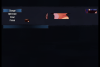
Never use different image indexes for the same thing. That'll just confuse you and make your events look messy.Might as well try here. I'm making my own game. Right now I'm trying to make a time system similar to
urban demon, or Knight of love. I got the time changes right.(morning, noon,evening, and night.) it's where the weeks
where things become a problem. sunday-wednesday runs perfect. But wednesday going into thursday is where things fall aparts.
any help would be appreciated.
Sorry, I didn't know that. that info will definitely come in handy when I start to add the cut scenes arts.Never use different image indexes for the same thing. That'll just confuse you and make your events look messy.
Instead of "delete image 12" then "show image 13", just show the image on the same index and it'll overwrite it.
Looks like you're using "time change" instead of "day change" for Thursday and Saturday. That's why it skips them.Sorry, I didn't know that. that info will definitely come in handy when I start to add the cut scenes arts.
I made the adjustment. It's definitely running smoother and there's no overlapping pics anymore. but for some odd reason. Thursday, and Saturday images just won't show up. it'll be double wednesdays, and fridays before going back to sundays. I rechecked the images on the off chance I made double, and missed label them. but that doesn't seems to be the case. it's a real headache.
that was indeed the problem. I fixed it and now it's running smooth like butter. I guess I was working on it so long. I just didn't notice it. unfortunately the common events has thrown my artwork cut-scenes completely out of wack. but that's another problem for another day. thank you for taking the time to help.Looks like you're using "time change" instead of "day change" for Thursday and Saturday. That's why it skips them.
This:hello, please!
which program do I need to be able to see or unpack the images of the game Treasure of Nadia?
View attachment 1087718
thanks, I was already using the one I saw here on the forum!This:
You must be registered to see the links
You didn't mention what version of RPG Maker is used by Succumate (and from screenshots I'm not convinced it's RPG Maker - looks more like Wolf or something). But search for any instances of Game.ico on your PC and see if it's been replaced in the RTP files.That is NOT the succumate icon. And it's shown up on a dozen other rpgmaker games when that icon has nothing to do with the games I'm playing. I don't know how this happened, I want to get rid of that image or wherever it's coming from. Please help.
Use theBut he only uploads one photo at a time and was wondering if he has any other option or another program that loads several simultaneously?
Oh, my problem got solved. For some reason the image was saved into the image.html and I just deleted the lines pertaining to the icon and it was resolved. Everything is fixed now, no more monkey icon.You didn't mention what version of RPG Maker is used by Succumate (and from screenshots I'm not convinced it's RPG Maker - looks more like Wolf or something). But search for any instances of Game.ico on your PC and see if it's been replaced in the RTP files.
Use theYou must be registered to see the linksto translate whole projects.
I wanted to convert the photos of the game TREASURE OF NADIA, but as there were not many, end up doing it one by one, it took a while but it worked ... kkkkkYou didn't mention what version of RPG Maker is used by Succumate (and from screenshots I'm not convinced it's RPG Maker - looks more like Wolf or something). But search for any instances of Game.ico on your PC and see if it's been replaced in the RTP files.
Use theYou must be registered to see the linksto translate whole projects.
