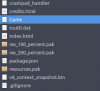madmonkey360
Newbie
- Nov 25, 2017
- 78
- 41
- 252
They worked for me before rpg maker mv games on linux mint, reinstalled the system and they stopped working.
In the terminal I get an error that I have never seen before.
Anyone have any idea what the problem may be?
In the terminal I get an error that I have never seen before.
You don't have permission to view the spoiler content.
Log in or register now.
Anyone have any idea what the problem may be?