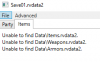it gives me this error with peasant quest 2.91
System.ArgumentException: Primitivo JSON no válido: .
en System.Web.Script.Serialization.JavaScriptObjectDeserializer.DeserializePrimitiveObject()
en System.Web.Script.Serialization.JavaScriptObjectDeserializer.DeserializeInternal(Int32 depth)
en System.Web.Script.Serialization.JavaScriptObjectDeserializer.BasicDeserialize(String input, Int32 depthLimit, JavaScriptSerializer serializer)
en System.Web.Script.Serialization.JavaScriptSerializer.Deserialize(JavaScriptSerializer serializer, String input, Type type, Int32 depthLimit)
en RpgMakerSaveEdit.Mv.MvSystem.<ReadGameFile>g__ReadGameFile|10_0(IFile file)
en RpgMakerSaveEdit.Mv.MvSystem.GetVariableNames(String[]& variableNames, String[]& switchNames)
en RpgMakerSaveEdit.Mv.JsonSavedGame.get_CanEditVariables()
en RpgMakerSaveEdit.MainWindow..ctor(IFile file)
en RpgMakerSaveEdit.App.OnStartup(Object sender, StartupEventArgs e)