- Thread starter TetoraFetora
- Start date
5.00 star(s)
1 Vote
untitledwrrong
Newbie
- Aug 14, 2025
- 25
- 22
- 54
actually it doesn't need a high computer for open unity beside you just need to import the unity packager just to get a file fbx and the material. there is a chance you will find the outfit zip with only fbx instead of unity packager.My main focus was changing the pictures on signs and vending machines,
but the new costumes are also very fresh and fun.
There's a whole different kind of joy.
Babies, witches, nurses, baggy T-shirts.
I tried it myself, but my computer isn't powerful enough to keep up with Unity.
Unfortunately, all I could do was stand there with my mouth open like a baby bird.
I'm grateful to the creators who have given me this new joy.
TetoraFetora
Newbie
- Sep 12, 2025
- 96
- 393
- 73
You must be registered to see the links
Proof of concept for completely custom parts seems to be working.
This will open up options to allow control over in-game customization (like color and A/B/C materials), heels, shrunk/hidden body parts, etc. Gotta get the blend shapes hooked up to the sliders with the new method but that shouldn't be insanely hard.
I'm just going to remove the replace feature altogether - too many things to override and adjust to make it work smoothly.
CornyCollins
New Member
- Apr 1, 2025
- 8
- 43
- 22
Here are some clothes and accessories. I didn't feel like taking screenshots so the picture only shows a few of the modded in things.
TetoraFetora
Newbie
- Sep 12, 2025
- 96
- 393
- 73
Hmm I thought it looked a little off for certain parts, thought it was just bad weight painting but I’ll take a look at the import code. Could be an issue with how I’m computing the bind poses.Some vertex groups like left butt and rigt upper leg are not correctly loaded(right butt and left leg look good). This happened on all cosplays closed to the butt(almost all panties)
It this a known issue?
View attachment 5347786 View attachment 5347804
Holy shit you’ve been busy!Here are some clothes and accessories. I didn't feel like taking screenshots so the picture only shows a few of the modded in things.
TetoraFetora
Newbie
- Sep 12, 2025
- 96
- 393
- 73
New
I've grabbed every cosplay y'all have posted and adjusted them for the new loader - they're in the 2.0.0 mega link above.
No more replacing existing parts.
Now you just need the category ID/type to tell the game which cosplay tab to put it under.
This will fix a lot of the jank with replacing existing parts, like sub-parts not disappearing.
I'm looking into a weird deformation issue with the butt, legs, and elbows - TBD, pls understand.
So I'm kinda rushing this out to make creating new parts easier and phase out the old version.
ALSO - this should allow you to:
Next update should let me hook up the "options" menu for multiple material A/B/C variants on parts, shading color, and so on.
I've not had any issues with save data corrupting or messing anything up when changing around cosplay categories for these parts but I do recommend you back up your save.
You must be registered to see the links
update!I've grabbed every cosplay y'all have posted and adjusted them for the new loader - they're in the 2.0.0 mega link above.
No more replacing existing parts.
Now you just need the category ID/type to tell the game which cosplay tab to put it under.
This will fix a lot of the jank with replacing existing parts, like sub-parts not disappearing.
I'm looking into a weird deformation issue with the butt, legs, and elbows - TBD, pls understand.
So I'm kinda rushing this out to make creating new parts easier and phase out the old version.
ALSO - this should allow you to:
- Set a display name
- Store price
- Store rank requirement
- Shrink zones (to hide clipping)
- Set parts as a shoe + heel adjustments
Next update should let me hook up the "options" menu for multiple material A/B/C variants on parts, shading color, and so on.
I've not had any issues with save data corrupting or messing anything up when changing around cosplay categories for these parts but I do recommend you back up your save.
I haven't experience in Blender but I have a bra and pantie to shere. I convert bra and pantie from selesia costume.
Thank you for TetoraFetora mod and selesia costume archive. I really appreciate it.


I have a problem: When manaka walk the pantie go under butt. It can be fix ?

I hope you like it and thankyou for the answer.
Thank you for TetoraFetora mod and selesia costume archive. I really appreciate it.


I have a problem: When manaka walk the pantie go under butt. It can be fix ?

I hope you like it and thankyou for the answer.
TetoraFetora
Newbie
- Sep 12, 2025
- 96
- 393
- 73
Love it, thanks for contributing a costume! I'm aware of the butt clipping.I haven't experience in Blender but I have a bra and pantie to shere. I convert bra and pantie from selesia costume.
Thank you for TetoraFetora mod and selesia costume archive. I really appreciate it.
I have a problem: When manaka walk the pantie go under butt. It can be fix ?
I hope you like it and thankyou for the answer.
Clipping is also present in the crotch and kinked up elbows.
I think the issue is with how I'm computing bind poses - Getting closer to a fix I think.
The good news is the issue is most likely patchable without re-exporting any of the custom parts.
TetoraFetora
Newbie
- Sep 12, 2025
- 96
- 393
- 73
I'm thrilled to announce that I've fixed the clipping issues! Butts, elbows, crotches - No more clipping as far as I can see.
I've updated the mega link with the latest DLL:
All you need to do is replace your existing dll with the new one.
I've updated the mega link with the latest DLL:
You must be registered to see the links
All you need to do is replace your existing dll with the new one.
TetoraFetora
Newbie
- Sep 12, 2025
- 96
- 393
- 73
TetoraFetora
Newbie
- Sep 12, 2025
- 96
- 393
- 73
Lmao I recall you on the main thread complaining about the lack of headdress. I thought you might like this additionMy goodness!
Thanks to you, the maid outfits I've been waiting three months for are finally finished!
Thank you so much.
TetoraFetora
Newbie
- Sep 12, 2025
- 96
- 393
- 73
That looks like you're still using the old 2.0.0 DLL.Downloaded 2.1.0 but still saw clipping when walking with the halloween cosplay..
You'll want to replace SFMCosplayLoaderMod.dll with the latest one. I've attached 2.1.0 just in case


Sorry about that, unfortunately this is occurring because when you purchase and equip a modded cosplay part it is added to your save. But when you try to load the save without BepInEx or my plugin, the game will get confused when the save attempts to load data that no longer exists. I recommend backing up your save and using just the BepInEx version or ensuring you don't have any modded parts equipped or saved in your sets when using the non BepInEx version.This may be a problem specific to my computer.
I have made two MANAKA games.
One is MANAKA with BepInEx installed.
The other is MANAKA without BepInEx installed.
If you are using the Cosplay Loader mod,
it is best to avoid using "MANAKA without BepInEx installed."
What happened
The game starts with me handcuffed.
It froze.
The only solution was to end MANAKA from the Task Manager.
After various adjustments, it worked normally,
but when I changed the costume in my "My Set," it kept rubbing its body and I could no longer control it.
If you want to use "MANAKA without BepInEx" regularly, I recommend backing up your save data.
I apologize if this is a problem specific to my computer.
Last edited:
I sorry to tell you but i have problem like gg3b1. I use SFMCosplayLoaderMod.dll from you post but still have a clipping problem.That looks like you're still using the old 2.0.0 DLL.
You'll want to replace SFMCosplayLoaderMod.dll with the latest one. I've attached 2.1.0 just in case
View attachment 5360213 View attachment 5360216
Sorry about that, unfortunately this is occurring because when you purchase and equip a modded cosplay part it is added to your save. But when you try to load the save without BepInEx or my plugin, the game will get confused when the save attempts to load data that no longer exists. I recommend backing up your save and using just the BepInEx version or ensuring you don't have any modded parts equipped or saved in your sets when using the non BepInEx version.
I replace SFMCosplayLoaderMod.dll. (pic 1)
Then, start the game, continue with my save, equip the halloween cosplay, and walk.
It show the clipping problem. (pic 2)
Sorry for bother you but I don't have any ideal to fix it without asking you.
Thank you for the answer.
Pic 1)

pic 2)
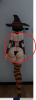
That looks like you're still using the old 2.0.0 DLL.
You'll want to replace SFMCosplayLoaderMod.dll with the latest one. I've attached 2.1.0 just in case
View attachment 5360213 View attachment 5360216
Sorry about that, unfortunately this is occurring because when you purchase and equip a modded cosplay part it is added to your save. But when you try to load the save without BepInEx or my plugin, the game will get confused when the save attempts to load data that no longer exists. I recommend backing up your save and using just the BepInEx version or ensuring you don't have any modded parts equipped or saved in your sets when using the non BepInEx version.
The console log says I'm using 2.1.0.
Just my guess, maybe the DLL uploaded is different from your local one?
I also tried a clean installation(no other plugin, no save data), and the clipping is still there.

Last edited:
TetoraFetora
Newbie
- Sep 12, 2025
- 96
- 393
- 73
volt2323, gg3b1, that’s weird as hell. I’ll take a look tonight. Do either of you see any errors or warnings pop up as you load your save?
At load, the plugin grabs bind pose data Manaka’s body and computes stuff for the custom meshes and I’m wondering if it’s falling back to the lossy computation.
On my side I’ve only got this plugin and the UnityExplorer plugin which forces certain assets to load and I wonder if I’m inadvertently hooking into something that shouldn’t be loaded.
At load, the plugin grabs bind pose data Manaka’s body and computes stuff for the custom meshes and I’m wondering if it’s falling back to the lossy computation.
On my side I’ve only got this plugin and the UnityExplorer plugin which forces certain assets to load and I wonder if I’m inadvertently hooking into something that shouldn’t be loaded.







