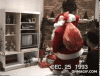- Aug 5, 2018
- 23,466
- 368,742

Overview:
The coastal breeze, warm sun rays, and sandy beach have been your cozy retreat throughout the year. However, abruptly, like a chilling gust of wind, your vacation is interrupted by a peculiar call from your loyal friend. Your youthful elves have fallen ill to a strange condition, crafting toys that are anything but holiday ones!
Step into the role of the white-bearded hero! Time is running out as you must restore order and bring the holiday magic back into the hearts of your elves. "Secrets of Christmas Magic" is a short visual novel perfect for those looking to unwind on a cold winter evening.
Thread Updated: 2024-01-03
Release Date: 2023-12-27
Developer: Name Fint Games
You must be registered to see the links
-
You must be registered to see the links
-
You must be registered to see the links
-
You must be registered to see the links
-
You must be registered to see the links
Censored: No
Version: Final
OS: Windows, Linux, Mac, Android
Language: English, Russian
Other Games: Link
Genre:
You don't have permission to view the spoiler content.
Log in or register now.
Installation:
You don't have permission to view the spoiler content.
Log in or register now.
DOWNLOAD
Win/Linux:
Mac:
Android:
Extras: Italian Translation*

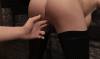






Win/Linux:
You must be registered to see the links
-
You must be registered to see the links
-
You must be registered to see the links
-
You must be registered to see the links
-
You must be registered to see the links
Mac:
You must be registered to see the links
-
You must be registered to see the links
-
You must be registered to see the links
-
You must be registered to see the links
-
You must be registered to see the links
Android:
You must be registered to see the links
-
You must be registered to see the links
-
You must be registered to see the links
-
You must be registered to see the links
-
You must be registered to see the links
Extras: Italian Translation*

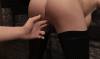






Last edited by a moderator: