Hmmm...this game looks quite developed. Like really...wow. However, are there or will there be any plans of a consistent art style for both portraits and bodies? Something like in that classic slave game: Free Cities (pregmod specifically)? In there, with its vector art packs, as you pick a character's looks, attributes, and clothing, the full body portrait of the char changes. The art itself is not great, but at least it is not a hodgepodge of random works from different authors.
4.20 star(s)
53 Votes
brynhildr
Compulsive Gambler
- Jun 2, 2017
- 6,681
- 61,084
- 1,004
I could be wrong, but I don't think that this will ever receive a single art package from just one artist. Aside from the default stuff that you can find made by the dev (or drawn for him by someone else) that regards mostly the NPC's and the items, the other portraits as well as the body will always be taken from internet, from random chars of random artists.Hmmm...this game looks quite developed. Like really...wow. However, are there or will there be any plans of a consistent art style for both portraits and bodies? Something like in that classic slave game: Free Cities (pregmod specifically)? In there, with its vector art packs, as you pick a character's looks, attributes, and clothing, the full body portrait of the char changes. The art itself is not great, but at least it is not a hodgepodge of random works from different authors.
Evangelion-01
Devoted Member
- Apr 12, 2018
- 11,707
- 8,009
- 931
whore your slaves out or let them make other jobs.
most prostitution jobs in Windorm (or what it was called) need to be unlocked by providing an elven slave to the brothel without pay first. (non repeatable)
most prostitution jobs in Windorm (or what it was called) need to be unlocked by providing an elven slave to the brothel without pay first. (non repeatable)
reeve.miykael
Newbie
- Nov 29, 2018
- 16
- 20
- 22
Be patient, your first in-game days ARE slow.
1a. Level up and raise your agility: if it is low, travelling is a nightmare. Once you can travel safely, you can visit more towns and you can:
1b. Complete the repeatable quests at the local guilds. They give you money, XP and upgrade points. When you visit a new town, first check if there is some quest you can fulfill, then unlock the portal.
2. Prostitutes, Public Entertainers and Mage Assistants earn quite well (if their stats are high enough).
3. Depending on your career, some choices are more or less profitable. Alchemists get a lot of money by selling their potions, for instance.
4. Captured slaves can be lucrative. Those from the outskirts of Wimborn are mostly cheap. Have fun discovering better locations, full of rare, high skilled monsters.
(of course I am not suggesting to waste a precious drow for this sidequest!)
1a. Level up and raise your agility: if it is low, travelling is a nightmare. Once you can travel safely, you can visit more towns and you can:
1b. Complete the repeatable quests at the local guilds. They give you money, XP and upgrade points. When you visit a new town, first check if there is some quest you can fulfill, then unlock the portal.
2. Prostitutes, Public Entertainers and Mage Assistants earn quite well (if their stats are high enough).
3. Depending on your career, some choices are more or less profitable. Alchemists get a lot of money by selling their potions, for instance.
4. Captured slaves can be lucrative. Those from the outskirts of Wimborn are mostly cheap. Have fun discovering better locations, full of rare, high skilled monsters.
You don't have permission to view the spoiler content.
Log in or register now.
Note: dark elves and drows are fine too. Also, their sex does not matter.unlocked by providing an elven slave to the brothel
(of course I am not suggesting to waste a precious drow for this sidequest!)
Fuzzcat
Active Member
- Oct 27, 2017
- 624
- 671
- 180
Nope.Hmmm...this game looks quite developed. Like really...wow. However, are there or will there be any plans of a consistent art style for both portraits and bodies? Something like in that classic slave game: Free Cities (pregmod specifically)? In there, with its vector art packs, as you pick a character's looks, attributes, and clothing, the full body portrait of the char changes. The art itself is not great, but at least it is not a hodgepodge of random works from different authors.
Free Cities deal with vectors because their "weight" is very little. Also, they can be compiled in a single graphic file, containing everything, and have the game call each specific bit. It's a very handy type of file, since you can also deal with different colors.
But it's also quite limited in quality, as you can see. It's a very hard type of "art" to work with, since it needs a different type of "artistic" skill and knowledge (actually, a coder can do better vector work than a artist).
The original Free Cities had relatively little art content. And it wasn't made by the dev, it was a contribution (Nox). Then several others contributors added little bits, and now it has a lot of content thanks to Deepmurk from the pregmod fan-made mod.
So, it is a lot of people doing a lot of work... and it only deals on human-like forms and shapes.
Multiply that for each race, and half-race. Plus the special races like centaurs and Scyllas, which don't have a human shape. Plus the equipment (like weapons), which FC doesn't has. Plus color variants, FC deals only with ahandful of them (human-like).
I offered myself to do it when the game started.
But after some consideration and analisis, it was near impossible. Best I could come up was a system of dynamic busts only, so I didn't had to deal with bodies, but since Maverik wasn't sure about anything back then, I stopped working on it.
(be grateful that there's actually a custom system of portraits and descriptions I suggested)
In the end, I managed to convince him about custom portraits being the better option, since you can find practically anything on the net, and it's easier to edit a regular picture (I suggested the same idea to Innoxia from Lilith's Throne, and she agreed too) and share public portraits packs, than actually working and coding a dynamic system (which will be customized-edited-modded anyways).
Evangelion-01
Devoted Member
- Apr 12, 2018
- 11,707
- 8,009
- 931
optional... they can provide you with some vissuals if you set them up right...Are we suppose to do anything with the other downloads, are they part of the game?
IE: Portraits: and Bodies:
Personally those galleries are a bit overblown, I rather use my own collection of pictures to give my random slaves a face or body view
reeve.miykael
Newbie
- Nov 29, 2018
- 16
- 20
- 22
I don't know if it is intentional or if the dev just forgot to award the farm manager for milking the cows.Farm Manager seems to provide zero XP to the slave; this must surely be a bug?
Anyway, it is not that the game is broken or it does not work as expected: the related code does not exist at all.
The lab assistant is another job that does not increase the slave's experience.
Eta: to fix this, open files\scripts\Mansion.gd in Notepad++ (or another text editor), find the statement (it should be at line 1079):
Code:
var production = 0
Code:
farmmanager.xp += 3Have you unlocked all the available towns? The book is on sale in:For Adya's side quest, where would you find the book, "Fairies and their many uses?" I've tried doing a search within the thread, but haven't come up with anything.
You don't have permission to view the spoiler content.
Log in or register now.
1
Newbie
- Feb 17, 2017
- 59
- 74
- 223
Among special jobs only Jailer, Headgirl and Maid gain xp. Lab assistant, Chef, Farm manager do not.this must surely be a bug?
So it's hard to say if he just suddenly forgot those last three or it's intended.
Fuzzcat
Active Member
- Oct 27, 2017
- 624
- 671
- 180
Anybody knows how to convert the image files?
I mean, portraits, icons, etc, all are coded in a godot type of file (which seems to contain the png data).
I've tried changing the type (sometimes it works), but it just breaks them.
Basically, I want to rework some portraits, and also use the items icons for a small mod (actually, I mostly need the specs of each image, i.e. size and quality. I can do new ones, but I wanna keep a similar graphic style)
I mean, portraits, icons, etc, all are coded in a godot type of file (which seems to contain the png data).
I've tried changing the type (sometimes it works), but it just breaks them.
Basically, I want to rework some portraits, and also use the items icons for a small mod (actually, I mostly need the specs of each image, i.e. size and quality. I can do new ones, but I wanna keep a similar graphic style)
reeve.miykael
Newbie
- Nov 29, 2018
- 16
- 20
- 22
Editing the existing images
You are right, they are PNG images. The only difference is that Godot Engine prepends 32 bytes to them. You must delete them: for instance with a hex editor. Then you can load them into your graphics software.
Adding new images
I don't know if this is the fastest solution, but it works.
Downloaded Godot Engine and create an empty project. Then replicate the file tree of Strive of Power and import your image through the UI. Godot Engine will create for you two files: one in the folder where your image is and another one in the ".import" folder. Both must be pasted into the corresponding directories of Strive for Power.
For instance, let's suppose you want to create the icon for a new weapon, a naginata:
1. in your fake project, create the required directories: files\images\items
2. through the engine UI, copy the naginata.png into the "items" folder
3. Godot will automatically create two files:
- files\images\items\naginata.png.import
- .import\naginata.png-XXX.stex (those XXX are 32 hex characters)
and maybe a third one too, I don't remember:
- .import\naginata.png-XXX.md5
4. Move the two (three files) into the corresponding folders of SfP
Last step, you must edit the gd scripts so that the game loads your new image.
When you import a new image into Godot Engine, I think it is useless to export it as JPG first, because Godot will change it back into a PNG (in lossless mode) or into a WEBP (in lossy mode).
Edit: in the attached archive there is the original zoeportrait (zoeportrait.png-90ab2b331a83b3fe19a10e630255b07f.stex) and the PNG file. As you can see, the two files differ exactly by 32 bytes.
You are right, they are PNG images. The only difference is that Godot Engine prepends 32 bytes to them. You must delete them: for instance with a hex editor. Then you can load them into your graphics software.
Adding new images
I don't know if this is the fastest solution, but it works.
Downloaded Godot Engine and create an empty project. Then replicate the file tree of Strive of Power and import your image through the UI. Godot Engine will create for you two files: one in the folder where your image is and another one in the ".import" folder. Both must be pasted into the corresponding directories of Strive for Power.
For instance, let's suppose you want to create the icon for a new weapon, a naginata:
1. in your fake project, create the required directories: files\images\items
2. through the engine UI, copy the naginata.png into the "items" folder
3. Godot will automatically create two files:
- files\images\items\naginata.png.import
- .import\naginata.png-XXX.stex (those XXX are 32 hex characters)
and maybe a third one too, I don't remember:
- .import\naginata.png-XXX.md5
4. Move the two (three files) into the corresponding folders of SfP
Last step, you must edit the gd scripts so that the game loads your new image.
When you import a new image into Godot Engine, I think it is useless to export it as JPG first, because Godot will change it back into a PNG (in lossless mode) or into a WEBP (in lossy mode).
Edit: in the attached archive there is the original zoeportrait (zoeportrait.png-90ab2b331a83b3fe19a10e630255b07f.stex) and the PNG file. As you can see, the two files differ exactly by 32 bytes.
Fuzzcat
Active Member
- Oct 27, 2017
- 624
- 671
- 180
Good grief.Editing the existing images
You are right, they are PNG images. The only difference is that Godot Engine prepends 32 bytes to them. You must delete them: for instance with a hex editor. Then you can load them into your graphics software.
Adding new images
I don't know if this is the fastest solution, but it works.
Downloaded Godot Engine and create an empty project. Then replicate the file tree of Strive of Power and import your image through the UI. Godot Engine will create for you two files: one in the folder where your image is and another one in the ".import" folder. Both must be pasted into the corresponding directories of Strive for Power.
For instance, let's suppose you want to create the icon for a new weapon, a naginata:
1. in your fake project, create the required directories: files\images\items
2. through the engine UI, copy the naginata.png into the "items" folder
3. Godot will automatically create two files:
- files\images\items\naginata.png.import
- .import\naginata.png-XXX.stex (those XXX are 32 hex characters)
and maybe a third one too, I don't remember:
- .import\naginata.png-XXX.md5
4. Move the two (three files) into the corresponding folders of SfP
Last step, you must edit the gd scripts so that the game loads your new image.
When you import a new image into Godot Engine, I think it is useless to export it as JPG first, because Godot will change it back into a PNG (in lossless mode) or into a WEBP (in lossy mode).
Edit: in the attached archive there is the original zoeportrait (zoeportrait.png-90ab2b331a83b3fe19a10e630255b07f.stex) and the PNG file. As you can see, the two files differ exactly by 32 bytes.
I thought it'd be simplier.
It's been 15 years since I used a hex editor, and thoroughly hated every second (back then, I had the patience to do code-cracking -of an old game with no available engine tools-.)
About Godot... I downloaded the engine back when I was in talks with Maverik. I didn't had a friggin clue what to do then, and don't have a clue (much less patience) now. Literally, I open the engine, and I'm staring at it, without knowing what in heavens to do or start.
Anyways, thanks for the help (your revious tips and help worked perfectly *thumbs up*)
You seem pretty skilled with this, have you thought on doing a mod?
sp1ker
Newbie
- Apr 29, 2017
- 98
- 74
- 213
This is a fantastic walkthrough - thanks. Super annoying that they make it so hard to edit the files though. I had some ideas for new items but this really elevates the barrier to entry.Editing the existing images
Adding new images
I don't know if this is the fastest solution, but it works.
Fuzzcat
Active Member
- Oct 27, 2017
- 624
- 671
- 180
It's precisely the reason why Maverik is finishing the game.This is a fantastic walkthrough - thanks. Super annoying that they make it so hard to edit the files though. I had some ideas for new items but this really elevates the barrier to entry.
He wants to change to a better engine, since Godot is quite messy.
reeve.miykael
Newbie
- Nov 29, 2018
- 16
- 20
- 22
If you want to replace an existing image, my method saves you the trouble to edit the .gd files.
If you want to add new images, I think there is a much easier solution: it should not be different from loading a face/body portrait. Cons: you have to mess up with the code.
@Fuzzcat : as for the hex editor, in the attached archive there is a stupid .exe I made some months ago (I am not proud of it, I just wanted to learn a bit of C#). There is also the source, if you want to compile it by yourself (I have used the MS Visual C# Compiler).
Put the .exe it into the ".import" folder and double click it (if it does not work, try launching it through cmd.exe): it should create a subfolder (its name is the current timestamp) containing the fixed PNG. It does not edit the original files... but backup them before using this hack (better safe than sorry).
If you want to add new images, I think there is a much easier solution: it should not be different from loading a face/body portrait. Cons: you have to mess up with the code.
@Fuzzcat : as for the hex editor, in the attached archive there is a stupid .exe I made some months ago (I am not proud of it, I just wanted to learn a bit of C#). There is also the source, if you want to compile it by yourself (I have used the MS Visual C# Compiler).
Put the .exe it into the ".import" folder and double click it (if it does not work, try launching it through cmd.exe): it should create a subfolder (its name is the current timestamp) containing the fixed PNG. It does not edit the original files... but backup them before using this hack (better safe than sorry).
reeve.miykael
Newbie
- Nov 29, 2018
- 16
- 20
- 22
Going back to my example (we want to add the icon of a new weapon, the naginata), this is a step-to-step tutorial:Adding new images
0. download Godot Engine from
You must be registered to see the links
1. launch Godot Engine
2. click "New Project"

3. click "Browse" and choose the project folder
4. click "Create & Edit" to launch the project

5. in the bottom-right corner, click "FileSystem"

6. right-click and choose "New folder"
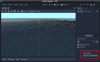
7. name the new folder: "files"

8. double-click the "files" folder
9-10: repeat steps 6-7 and create the "images" folder
11. double-click the "images" folder
12-13: repeat steps 6-7 and create the "items" folder
14: double-click the items folder
15: drag and drop your image into the items folder
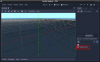
16: Godot Engine automatically creates the files you need:
- /path/to/preject/files/images/items/naginata.png.import (e.g. on Windows: D:\Godot\F95\files\images\items\naginata.png.import)
- /path/to/preject/.import/naginata.png-83875db020b2d5f2b794ce75304bff0a.stex
Grab them and paste them into the corresponding SfP directories
sp1ker
Newbie
- Apr 29, 2017
- 98
- 74
- 213
You're a damn prince, Reeve.If you want to replace an existing image, my method saves you the trouble to edit the .gd files.
If you want to add new images, I think there is a much easier solution: it should not be different from loading a face/body portrait. Cons: you have to mess up with the code.
@Fuzzcat : as for the hex editor, in the attached archive there is a stupid .exe I made some months ago (I am not proud of it, I just wanted to learn a bit of C#). There is also the source, if you want to compile it by yourself (I have used the MS Visual C# Compiler).
Put the .exe it into the ".import" folder and double click it (if it does not work, try launching it through cmd.exe): it should create a subfolder (its name is the current timestamp) containing the fixed PNG. It does not edit the original files... but backup them before using this hack (better safe than sorry).
If only you could make a little program to export our regular PNGs as .import files as well
(I'm being facetious - your tutorial is unbelievable and a great asset to this community)
1
Newbie
- Feb 17, 2017
- 59
- 74
- 223
Up until Maverik sees that and start properly exporting his project.asset to this community
Great job guys.
