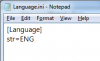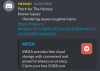Announcement
Now since some of y'all continue to be
lazy bastards I've made a
"program" to do it all for you. You place it into the game directory and "install" it, then wait until the command prompt window finishes up and closes on it's own.
View attachment 1866720
This is obviously meant to be used on the uncensored version, but I won't judge your kinks...pervert.
The game directory needs to be fairly short, like "C:\Games\TheHeiress" or else windows will crap itself. It will likely need to be run with administrator privileges, require several "ok's" if you have "windows user account controls" on, might tick of some anti-viruses and will be about a 100 times slower then just doing it manually like in the guides.
Creating it nearly screwed up a restore I'm doing on my failing hard drive, caused me to accidentally and permanently delete some backups and then have to deep dive into the filesystem to get them back...So anyone that can't read and complains about either:
why it doesn't work?
"admin privilege",
why so slow?
"I don't care",
is it a virus?
"false positive" or
my system32 got deleted?
told you to place it in the game directory and nowhere else, didn't I?" can f
**
* right off.
*Edit
Updated installer to look nicer.
*Edit Edit
Seems some anti viruses flagged the original as a generic virus, I'm so proud of myself right now.
Anyhow if you don't trust it, or me and by some miracle are a power user yet don't know how to follow the manual patching guides...well you could always look at the source code of falo's decrypter and compile it yourself, unpack my program with winrar or 7zip and check the .bat file and the various other files (mostly images or glorified ruby scripts with rpgmaker specific references).
*Edit Edit Edit
Added support for other game directory names, (the heiress isntead of theheiress etc.)
After fan patching check what your options screen looks like:
If it's the right one then you either didn't rename/move/delete "game.rgss3ra" or you didn't patch at all
and don't tell me even the pretty picture guide was too complicated, that would break my spirit.
If it's the left one then everything is applied properly, so provide a screenshot of the last text/conversation before the error so we can work out what went wrong .