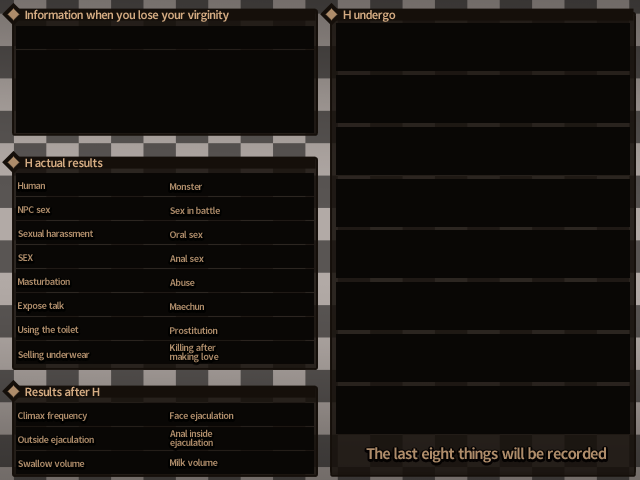The patch should be finalized now, I've tested all endings and every NPC/door/event/costume I could think of.
In case I missed something, or in case someone want's to do a proper translation I'll be providing the source/scripts used for the main.rvdata2 and the patch scripts (Note: the source is from files on the main download page, the stuff from the animation fix still had some bugs in it obviously, so the stuff it fixes is included within the patch files and should allow for the patch to work both for the main download version and the animation/fixed versions). To make your own patches you just do the exact same thing as described in the
modding/patching section of my
Dark Elf Historia fix guide.
Now for the actual fixing guide (for those that just want to play the game):
0. *Optional* Apply the animation fix on top of the stuff from the main page,
after step "
2." in this guide, copy the following two images to Graphics\Pictures\hsta_img and overwrite
View attachment 763024
View attachment 763026
1. Find and download decrypter for RPGMaker games. For instance:
You must be registered to see the links
2. Place it into the game directory and use it to extract everything and create a project file(it will create an extracted folder, move the stuff in it to the main game directory, overwrite the old stuff).
3. Move the Game.rgss3a file somewhere else or it will interfere with everything.
4. Copy the Data folder from the patch1.zip to your game folder and overwrite everything.
5. Copy the Patch folder to the game folder.
6. Play the game.
Fixing guide for those interested in
fixing/modding/translating this or other similar games in the future (RPGVXAce required):
0~3 Same as above
4. Open the project file in RPGVXAce and get rid of the archive protection like I described in an earlier post:
View attachment 762939
View attachment 762942
5. Same as for "Dark Elf Historia", enable the debug console, enable TES Patching and check which button is for the TES menu.
View attachment 762946
View attachment 762947
View attachment 762955
6. Save changes and copy the Patch folder to your games directory.
7. *Optional* Check if you have done everything up until now correctly by playtesting the game from the editor (F12 in editor),
when the game title screen appears press "alt" and wait a few seconds for the tes menu to show up (if it doesn't check if you missed any steps in the tutorial).
If the game crashes because of a missing folder it is because it expects the scenario folder with the main/patch scripts to be one level above the game directory. Basically you should have scenario folder and game folder inside the same directory (Documents\RPGVXAce\Scanario & Documents\RPGVXAce\ ProjectXXX)
8. Now to understand the first reason of why I said the animation fix from earlier in this thread is not absolutely necessary to get the game fixed. To enable options for h-animations in the main menu you just need to change two commented lines of code:
View attachment 762968
To:
View attachment 763134
And to make sure the button names are actually correct, check the following script:
View attachment 762974
To let the game use the h_animation speed options change this:
View attachment 763160
To this:
View attachment 763161
And if only that was the end of it...but we need to let the game save our changes from this:
View attachment 763163
Change it to this:
View attachment 763164
Now to actually enable H-animations in game:
View attachment 763125
But there is one last thing to do, the skills for h-attacks are still in Japanese and the game is in ENG/CHS, so they still won't work cause it won't recognize the names, so find this:
View attachment 763167
Now change it to this (so it can work for ENG/CHS & even theoretically the original JAP version):
View attachment 763169
The text is as follows:
case skill_name
when "背景変更サンプル"
return "背景変更攻撃"
when "ピクチャ攻撃サンプル"
return "ピクチャ攻撃"
when "H攻撃","吸精","色情攻擊","吸精","Pornographic attack","Semen-sucking"
return "【ATK】H攻撃・敵"
when "H催眠","色情催眠","Pornographic hypnosis"
return "【ATK】H催眠"
when "催淫花粉","催淫術","催淫花粉","發情術","Horny pollen","Turn-on skill"
return "【ATK】H傀儡"
when "2人がかり攻撃","雙人合擊","United attack of two people"
return "【ATK】2人攻撃"
when "発情","絶頂","腹上死","發情","高潮","精盡人亡","Horny","Orgasm","Death from an exhaust of semen"
return "【ATK】状態変化・敵"
when "コスチェンジ","變更服裝","Change clothes"
return "【ACT】着替え"
when "自爆","Self explode"
return "【ATK】スキル攻撃"
when "ラピッドファイア","無限射擊","Infinite shooting"
return "【ATK】通常攻撃・トドメ"
when "カタストロフィ","禁忌魔法彈","Forbidden magic bomb"
return "【ATK】カタストロフィ"
end
That's all you should need to enable h_animations.....no large files need changing, just some text, hence why needing a multi gig patch for it seems so ridiculous to me...moving on......
In game the options should look something like this:
View attachment 763171
9. To fix the remaining crashes make sure the following scripts look like in the pictures:
View attachment 763002
View attachment 763004
View attachment 763005
10. To fix the untranslated sign at the doctors office at night (the translation exists for both ENG/CHS but wasn't linked):
View attachment 763013
Do the following:
View attachment 763014
View attachment 763015
Now it's safe to delete the original text:
View attachment 763016
ENG:
View attachment 763018
CHS:
View attachment 763019
11. *Optional* The JAP version of the game comes along with a game guide and an encrypted archive with HD images from the game. The password for the archive is generated at the end of the game, but not in the ENG/CHT version. I've added back the password generation once you beat the game, now all you need to do is get your trusted pen pal in japan to send over that HD images archive.....and maybe translate the guide....no hurry.
View attachment 763062
12. Obviously save your changes and then test the game out.
(Play from the regular Game.exe, don't play from editor/debug mode since it enables some stuff for debug purposes that isn't meant to be used until latter in the game and could break things as a result. You have been
WARNED I take no responsibility for blocked progress or broken save files).
*Notes*
1. The animation fix mentioned earlier also included changes to half a dozen regular scripts that do not change the way the game works. The changes seem to have been done for code readability since someone used an overwhelming amount of "IF ELSE" for the ENG/CHT translation branching that could have been done much more elegantly. I did not include a guide to changing these manually since they have 0 impact on how the game works (I didn't notice any better performance either) and are already implemented in the Data\Scripts.rvdata2 file I've included for the "quick fix" solution.
2. The encrypted scripts inside of Arc\main.rvdata2 that were changed with the "animation fix update" still had plenty of bugs left so I have not bothered including them with the source files.
3. Some menu images are slightly different in the JAP version compared with the ENG/CHS version that I didn't see a point in editing/fixing, but in case someone is interested in what the differences are here is an example:
JAP:
View attachment 763051
View attachment 763052
View attachment 763053
View attachment 763054
ENG:
View attachment 763058
View attachment 763056
View attachment 763057
View attachment 763059
There are obviously more differences like this one for other body parts.
4. Enemies like snakes, green goblins, succubi and some Bosses do not have H-attacks (Purple Goblins do have rare H-attacks).
5. Some key items gained from side quests are used automatically during regular quests, but may remain in the inventory after the quest is over, or simply because you were on a different choice/route then the one it is intended to be used on. 1 key item seems to have been a placeholder for another item but remained in the game and has no actual purpose (I couldn't find it referenced anywhere for use with anything unlike every other item in the game).
6. For anybody wondering about the strange robot in the main hub city it does not exist in the JAP version of the game.
It is scripted to use the "defend" skill when interacting with it, but since it is not in combat it won't actually do anything.
(other then look at you menacingly).
Closing words
Since I've tested all endings and all "h-experience" types should now be achievable (some are really easy to miss without a guide or just constantly going around interacting with everything).
I figure a short guide of easily missed/convoluted events and a basic choice/chart that isn't only in Japanese could be of use....to someone somewhere.....maybe.
Before writing that I plan on posting a short debugging explanation/rant for that infamous crash at chapter 3
(already covered how to fix it in this guide, but someone might want to know how to figure this sort of stuff out for other bugged games.....probably other ONEONE1 games that were translated so poorly that the translation broke the game......)
I've included the JAP source/scripts for game version 1.08....yet again if someone dares to do a proper translation...yeah right...