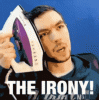MrBenny
Engaged Member
- Jul 20, 2021
- 2,399
- 5,861
- 646
Hmm...anyone else getting a detected virus from this RenPy exe? I normally don't ever see this happen with any of the other full non compressed versions I've used.
Found Trojan: Script/Wacatac.B!ml
And I also tried downloading the compressed copy, and it's still being detected as a virus with this title. I also tried many other titles Ren'Py titles today (using the same (8, 2, 1) version used with this title), to see if the virus prompt would happen with them...and it does not.
(Ya, ya some will say it's just a false positive... I'm just NOT willing to take the chance, when all the other Ren'Py titles run great without issues. )
)
What is differences with this Ren'Py version from others that are using the same Ren'Py engine version?
Found Trojan: Script/Wacatac.B!ml
And I also tried downloading the compressed copy, and it's still being detected as a virus with this title. I also tried many other titles Ren'Py titles today (using the same (8, 2, 1) version used with this title), to see if the virus prompt would happen with them...and it does not.
(Ya, ya some will say it's just a false positive... I'm just NOT willing to take the chance, when all the other Ren'Py titles run great without issues.
What is differences with this Ren'Py version from others that are using the same Ren'Py engine version?