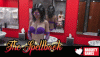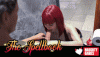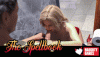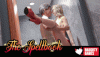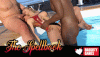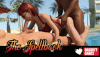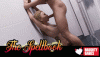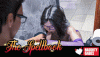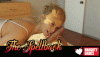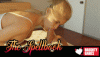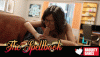You must be registered to see the links
Hi! We made some changes on how the game updates itself and some other improvements:
- removed forced file check on game launch
- added auto-update notification
- added auto-update function for game client
- improved auto-update function for game content and game client
- added offline-modus for free content
- and other (minor) improvements.
How to update game content and/or game client?
First of all, the game won't check for the files anymore when it launches. It will start and go to the main menu.
In the main menu, it will check if there is a new version waiting. If it founds one, it will ask if you want to update it. If you don't want to, it will also ask you
one time only if you wanna
keep receiving notifications or
never warn you again about this.
If you choose to
never to be warned again,
you must do it yourself by clicking on the button
check for updates.
If you choose to update, the game will close and launch the updater, that now can update everything, including the game client. Therefore, you won't need to download any patch again. Once it's done, it will give you the option to launch the game again.
For backers only, to play the content of the month, you still
need to be online and login into your account, every time.
This offline feature only applies to the
free content.
If you are a new player, just go to
You must be registered to see the links
.
If you already have the game, you just need to download and install this patch here:
Win x64 (
You must be registered to see the links
|
Mega )
Win x86 (
You must be registered to see the links
|
Mega )
Mac (
You must be registered to see the links
|
Mega )
Linux (
You must be registered to see the links
|
Mega )
If you have any question, please send us a message or contact Rocco on
You must be registered to see the links
.
Have an awesome week!
Edit:
Also, here is the links for the full instalation
Win x64 (
You must be registered to see the links
|
You must be registered to see the links
|
Mega )
Win x86 (
You must be registered to see the links
|
You must be registered to see the links
|
Mega )
Mac (
You must be registered to see the links
|
You must be registered to see the links
|
Mega )
Linux (
You must be registered to see the links
|
You must be registered to see the links
|
Mega )