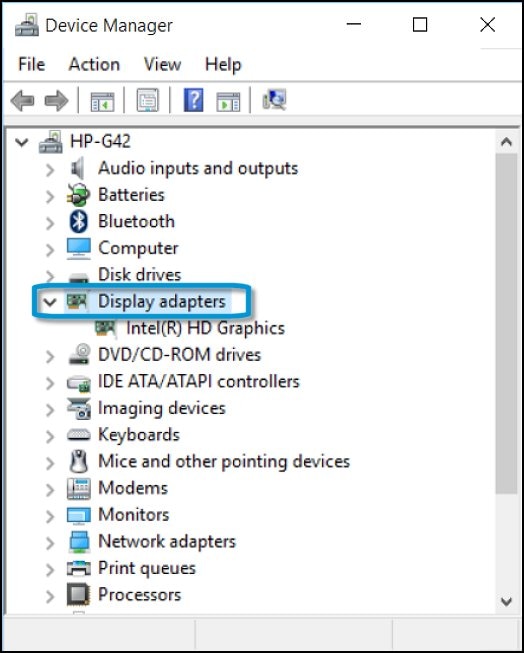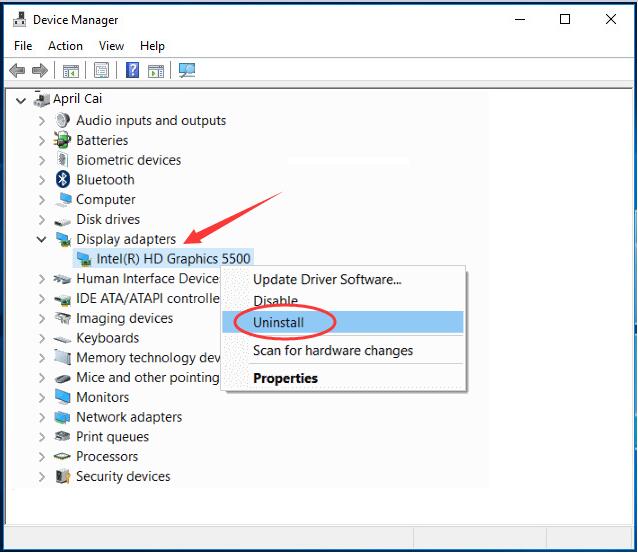here's what I have:
View attachment 407307
View attachment 407310
View attachment 407333
both appear to be up to date. I can try uninstalling and reinstalling if you think it would help.
From my little search I found out you use a laptop probably with Windows 10. Without knowing if you have an AMD or Intel processor. As it looks like your Intel graphic card use the latest available drivers.
However, your AMD graphic card is an old one which isn't even listed on AMD homepage with no drivers. Now I'm not sure if you really have listed graphic card or you using a wrong driver which shows your card as 7400M.
The latest available driver for HD 7400M should be this one:

but as you see neither the revision number nor the release date match the information provided via display adapters.
Here are your options
1. Disable either Intel or AMD graphic card (and vice versa) and try to run Timestamps. (Sometimes you have to disable the second card via Bios if it doesn't work via display adapters)
2. Uninstall AMD's drivers with Display Driver Uninstaller (DDU) [
You must be registered to see the links
]. And install the latest available driver from AMD's homepage [
You must be registered to see the links
]. Make sure that automatic driver updates via Windows is disabled before you install AMD's driver.
Note: This driver is for 7430M but the entire 7400M and lower series use the same driver.
3. Use the latest available drivers provided by your laptop manufacturer.
Good luck!