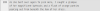taglag
Well-Known Member
- Aug 6, 2019
- 1,434
- 1,236
- 379
Thing is I an trying to fix the over lap of the text box in a game that has pretty much already been translated.Set the target column as different, ok?
Why don't you check the game first after applying above then tell
and enormous part of the translated text is over lapping the in game text box.
I fully understand what you are saying in and initial translation this would be very helpful.
But I do not think it will help in this case (Not that I will not try it, okay!)
I do know there was a script that could be used with rpgm program that will keep the text proper in the text box.
But am unsure how to use it without RPGM.
I really thank you for staying with me on this, and I will check out what you said. Thank you.
By the way my column's are already set to 42, which should be even lower than your 62.