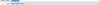Time Killer1981
Member
- Nov 2, 2021
- 462
- 358
- 196
Check if the files in the game are really translated by opening them with Notepad. (If not, start a new project, import the translation you made into it, and export the translation files again.)Why didn't it become the text I wanted after I translated the RENPY game?
Also check if the game font supports your language. (If not, take a suitable font, rename it to the one in the game, and replace the game font with it.)
What I translate is Traditional Chinese, and the font I use is Standard Kai.Check if the files in the game are really translated by opening them with Notepad. (If not, start a new project, import the translation you made into it, and export the translation files again.)
Also check if the game font supports your language. (If not, take a suitable font, rename it to the one in the game, and replace the game font with it.)
I'll try to test it myself with the in-game fonts
I did dump the translation text file,
I am using the translated text file exported by RENPY's own program "Ren'py Launcher"
Time Killer1981
Member
- Nov 2, 2021
- 462
- 358
- 196
It would have made more sense to write the name of the font rather than the game itself. Just downloading the whole game to see what font it uses is a waste of time.RENPY GAME:Vae Victis - Khan_Conquer_Ravish_Breed
Is this game unable to support Chinese?
No matter how I change the font, I can't display my translated Chinese translation
UPD:
If you don't know how, download UnRen, drop it in the folder next to the GAME folder. Then take the GAME folder and drop it on UnRen.
Select the number 8 when asked and agree.
After that in the game folder you will find the font to use.
You must be registered to see the links
Last edited:
Time Killer1981
Member
- Nov 2, 2021
- 462
- 358
- 196
Maybe there is something wrong with the path to the game, try reading the original threadWhy?????
https://f95zone.to/threads/unren-ba...compiler-console-developer-menu-enabler.3083/
mycodenameiskai
New Member
- Aug 18, 2022
- 1
- 0
- 11
Hey guys, I have a problem. After parsing WolfRPG files, this appears instead of Japanese. It looks like a Unicode error. Any idea what it could be?
Time Killer1981
Member
- Nov 2, 2021
- 462
- 358
- 196
I saved it all to .trans myselfHey!
Do any of you know where to find the .trans file or how to create one?
Thanks for any help!
The next time you open the file, you can also open it
If you don't worry, you can back up
blobbleu
Newbie
- Oct 18, 2021
- 45
- 11
- 87
Time Killer1981
Member
- Nov 2, 2021
- 462
- 358
- 196
Just delete the .jsonI only have the option to create an autosave.json file, not a .trans file.
It's an auto-save extension, I don't know why the author came up with that. And the saves will become .trans
Time Killer1981
Member
- Nov 2, 2021
- 462
- 358
- 196
Images (and sometimes music) are encrypted, start with a simple decryption tool. (There are more complicated ones for decrypting the whole game, but this one is easier.)Hi, how can i translate the img folder ?, i used T++ and import it with the game.exe file, after all the actions, i got the Data file translated (such as map.json...), but not the img folder, which there are still quite a lot of Japanese files
Do one image folder at a time, in sequence. Throw in 1 image first to find the encryption key. It sounds complicated, but it is only at first glance.
You must be registered to see the links
You don't have permission to view the spoiler content.
Log in or register now.
Last edited:
sslovoe
Well-Known Member
- May 11, 2017
- 1,537
- 5,630
- 657
i try use translet to arabic
i have issue then i found out its not support languge i get damege before game start cuz font maybe
if there is way to make game read font
even the program translate from english to arabic
maybe other have same with Persian or indian font can help
also why cant chang orginal text and have key lock ....
i have issue then i found out its not support languge i get damege before game start cuz font maybe
if there is way to make game read font
even the program translate from english to arabic
maybe other have same with Persian or indian font can help
also why cant chang orginal text and have key lock ....
Last edited:
there is nothing you can do about it play in Englishi try use translet to arabic
i have issue then i found out its not support languge i get damege before game start cuz font maybe
if there is way to make game read font
even the program translate from english to arabic
maybe other have same with Persian or indian font can help
also why cant chang orginal text and have key lock ....