LDYldy1986
Newbie
- Jan 10, 2023
- 20
- 4
- 22
It's a test build, go back to version .56 or wait for the full build.the mod has only female. where I can find male mod?
That's different. They deserve that few bucks, Optiscaler is works fine too, FSR3.1.5 +FG or DLLS4 + FG on old cards too, like gtx.Context...
I ment Lossles Scaling team
Just here to highlight this post. Lossless scaling is amazing (especially for NSFW gaming where graphics options can sometimes be limited/animations at low frame rates). I pretty much use it for every hentai game I play, and I play ALOT!Before I sink in bed...
here is the latest ver. of Lossless Scaling (june 14th).
Tought it might be of help.
Also the setups I use for movies and anime should be included, but feel free to experiment and if you find something good, share it.
Mega
-Edit-
always forget.. if you can, support these guys (I ment L.S. Team), they are doing an outstanding work
If you use a 5.6 character, it will work, but the eyeballs will not be displayed and will be black. This is not a bug, so just put up with it.How you guys change the male mod to Cloud Strife ?
Hello there friend!Hello! I'd try to see your work, but I downloaded only 4 scenes out of 29 as the download page says ( because I'm lazy to download all 29 I'll try them when I do have a little more time, please excuse me for my lazyness ), and I don't understand some things:
1. Where should I put the files? I tried to put them in Mods/Script and when I try to play them in the game, it only gives me a black screen.
2. Which version of the game should I run on? I run the 0.56 as you suggested.
3. Are there any other Mods required to install from either your files or community posts? I installed the MODS folder from the suggested stable 0.56 links.
4. Everything in the folders should remain untouch or should I delete one of the folder. I see a complete story and a story by chapters.
If you can tell me where did I messed up and help me with it, I'd be grateful!
Thank you for the reply! Unfortunately my feeble mind didn't understood some steps as good as it should be and I have to come with more questions. I am sorry for this.Hello there friend!
My stories aren't going to disappear so take your time
To answer your questions:
1) put the files (the numbered ones) inside the "capture" folder, the one where you have the default poses;
2) yes, I suggest to use 0.56 for my stories, at least for now; I'm still creating some stories with this version, so I suggest you to keep it
3) no extra mods!
4) you have to choose if you want to have all the scenes available to see in one go (that option would be "complete story", but you always have to copy and past all the numbered files into the capture folder as mentioned aboveor you can choose to view the story one chapter at a time! I suggest the second option since the scene viewing system is quite horrible and when you have a lot of scenes available it takes a lot of time to scroll down and reach the next one!
I hope I cleared your doubtslet me know!
There's a feature where you can highlight all of the interactable parts on each character with tooltips to explain each one. For rotating, you need to right-click the upper arm.how can i rotate characters?
Turn on the MonitorHas anyone encountered this problem? The screen is blank, but I can hear background sounds. What could be the problem? View attachment 5302160
It seems that all that remains is to wait for the releaseHas anyone encountered this problem? The screen is blank, but I can hear background sounds. What could be the problem? View attachment 5302160
Do you use Sandboxie? Then try this:Has anyone encountered this problem? The screen is blank, but I can hear background sounds. What could be the problem? View attachment 5302160
If this doesn't help, just move the whole MOD folder to the Sandboxie Folder.Usually I lurk in here, but this problem took too much of my sanity that when I fixed it, and now seeing people have same problem, I've decided gotta help a fellow user out. It's not the best fix, but made the game work. So here's that.
Okay, to make things simple, game "soft crashes" due to not being able to update voice files. It cannot do that due to sandboxie locking modifying files out of sandbox. Seems like something on sandboxie side, since it doesn't "copy" them to sandbox and THEN modify.
Fix is simple, after launching and closing the game, just copy those files into the game directory in sandboxie folder.
Sandboxie fix (best I got) - What you gotta do
For example purposes, let's say you have game installed in:
True Facials game folder:
D:\TFGame
- Open up your sandboxie manager (I use sandboxie-plus myself)
- Launch game through Sandboxie
- If game works, nice, that's all
- If it doesn't (black screen), close it
- Go to:
[your True Facials Game path]\Mods\Scripts\FreeMode\Voice
(example: D:\TFGame\Mods\Scripts\FreeMode\Voice)- Copy TalkMenu folder
- Go to your sandboxie manager, I'm using Sandboxie-Plus. RIGHT-CLICK on your sandbox, in my case it's DefaultBox (didn't bother to change name), select Box Content -> Explore Content
- This should open windows explorer (dunno how it goes for other OSes). Navigate to:
drive\[Drive game is installed on]\[Path to game]\Mods\Scripts\FreeMode\Voice
If bolded folders are missing, just create them
(going by example above, path can be: drive\D\TFGame\Mods\Scripts\FreeMode\Voice- Paste the TalkMenu from #5 inside that Voice folder from #8
- Go back to #2
- ???
- Profit
It might seem like shitton of work, but I just wrote it very precisely, but it's basically just copying folder from one place to another. Basically - you need to have this TalkMenu folder recreated 1:1 in sandboxie folder with actual folder (non sandboxed). This seems like a bug on sandboxie side.
They are just captures, in other words, the poses. You have to click through them as they are not scripted. You're not supposed to place anything the in the "scripts" folder, place only the poses (both .lua and .png or solely the .lua files) in the "captures" folder and select them through the number 2 menu, that's the "captures" menu, menu number 4 is for stories, also known as "scripts".Thank you for the reply! Unfortunately my feeble mind didn't understood some steps as good as it should be and I have to come with more questions. I am sorry for this.
**I used for the experiment a new folder with the game with no mods at all ( I'll get to that problem later on ) and the Zombie Outbreak story (with 960 total files in it's Complete story file) .**
The first problem is, the numbered files that come with the scenes you created do I have to put them only by the Chapter I want to play or to extract all 960 files (PNG and LUA combined) ?
The second problem is, as you said in the first line of questioning, I have to put the numbered files in the "Capture" folder. I extracted the numbered files in the "Capture" folder, and there comes my new dilemma. Once I put them in the "Capture" folder, do I also have to put the Chapters that the story is divided into the "Scripts" folder?
The third problem is, and here comes the "mods" problem. I see that you replied with "no extra mods". Did you meant as I can't use the mods from the community and neither the ones from the suggested stable 0.56? I just want to make sure of that.
The forth problem is, if it comes to the end and let's say that I figure them out until I get a reply from you, do I use the Scene menu or the Poses menu from the in-game menu? ( It's a silly question but as I said I'm stupid and I try to understand it all. )
**I attached some photos as what I did at the time of this reply.**
Again, I am sorry for my stupidity and further disturbance! If there are steps of how to make this work step-by-step, I'd be glad to hear them.
Can i have the files please?Thank you for the reply! Unfortunately my feeble mind didn't understood some steps as good as it should be and I have to come with more questions. I am sorry for this.
**I used for the experiment a new folder with the game with no mods at all ( I'll get to that problem later on ) and the Zombie Outbreak story (with 960 total files in it's Complete story file) .**
The first problem is, the numbered files that come with the scenes you created do I have to put them only by the Chapter I want to play or to extract all 960 files (PNG and LUA combined) ?
The second problem is, as you said in the first line of questioning, I have to put the numbered files in the "Capture" folder. I extracted the numbered files in the "Capture" folder, and there comes my new dilemma. Once I put them in the "Capture" folder, do I also have to put the Chapters that the story is divided into the "Scripts" folder?
The third problem is, and here comes the "mods" problem. I see that you replied with "no extra mods". Did you meant as I can't use the mods from the community and neither the ones from the suggested stable 0.56? I just want to make sure of that.
The forth problem is, if it comes to the end and let's say that I figure them out until I get a reply from you, do I use the Scene menu or the Poses menu from the in-game menu? ( It's a silly question but as I said I'm stupid and I try to understand it all. )
**I attached some photos as what I did at the time of this reply.**
Again, I am sorry for my stupidity and further disturbance! If there are steps of how to make this work step-by-step, I'd be glad to hear them.
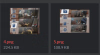
Whats up with this test when is the full update if u dont mind me asking?2B has been in every 0.5 version other than 0.57 as it's a technical test, so not all characters are available. Just get 0.56 in the OP and have fun, as it is the last working full version
AND PLEASE
DOWNLOAD AND INSTALL THE MOD FOLDER FROM THE OP BEFORE COMING HERE AND SAYING THERE ARE ONLY 5 CHARACTERS, FOR FUCK'S SAKE
