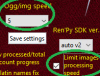- Mar 2, 2019
- 24,983
- 349,491
- 1,049
I think its not really the problem of CPU or RAM usage for this particular thing. As the CPU usage was at 100% when there were 10 instances or 30. With 64 GB of RAM I didn't even got close to any meaning full limit. I think what makes it lag is just the instances itself.As I've said before this actually happens for all image compression tools with only difference that avif consumes much more RAM and CPU resources to the point where even very fast PC can become sluggish thats why image speed limiting was added long time ago even before avif support to try to prevent such problems. But since there are too much complains recently, maybe I'll try (if possible) to set auto limit for maximum imagemagick processes spawned (to something like 10) since currently speed limiting just adds short pauses between creating tools new processes depending on speed value.
For me its just a bit annoying but I can see how that will fuck up older PCs lol.
Edit:
After testing the same game the dedicated avif compressor was "only" 3 mins faster. So probably was just a feeling that the main was slower.
Last edited: