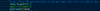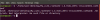I downloads it right here in the OP 10 minutes before try it. I simply give you information to help you. I know is not possible for you to test on all configuration possible. I post a screen capture to show you. He start in infinite loop.
Copy paste of the script line 144 to 150:
Code:
choice
done
}
function choice
{
read choice
I try few trick suggest here. But is already here if i understand well. I'm not very familiar with script. But logically call a function define only 4 lines after. Is not illogical instruction? I based on logical reflexion not on knowledge i do not have.
I open it on gnome terminal. Not in pure terminal (Ctrl+Alt+F1). Maybe is this?
I erase the choice instruction in line 144. The message gone but not the loop.
I'm sure the problem do not come from your code principally because he work well in other computer. I think is my configuration, particuliary Ubuntu is the origin. But is only speculation.
I have any response. Only question. I wish this too long message can help you.
I know ow to do the majority of task of Unren by myself. Is not a necessity for me. I edit 00console.rpy if i need roolback or use unrpa to unpack *.rpa files.
If i show this information is not for me but for you. Because this problem is not a real problem for me. I have lot of alternatives. But i have other users in mind. For me is a part of free software spirit.
If you need more information or Data, i'm available. But i think my presence is no more necessary here. I have attached a video capture.
P.S: sorry for all the stuff in french in video capture. But i think you not lost anyway.