proper alignment is the key. take the time to make sure your penetration animation maintains the correct alignment in all steps of the process, this is as close to perfect you will get in VAM.Does anyone know how to prevent genitals from glitching out during penetration?
Unity Virt-A-Mate [v1.22.0.3] [Meshed VR]
4.40 star(s)
25 Votes
Chief_Master
Newbie
- Jan 18, 2023
- 30
- 14
- 124
where, can i get this plug-in?I like scene stripper to delete specific stuff like lights more easily
I searched it on Hub and F95 and nothing.
brasileirinho
Well-Known Member
- Apr 28, 2021
- 1,105
- 1,414
- 313
where, can i get this plug-in?
I searched it on Hub and F95 and nothing.
You must be registered to see the links
gghhoosstt123
Member
- Oct 9, 2022
- 362
- 443
- 177
is there a plug-in that can help in managing atoms in a scene?
one which enables you to delete or add atoms efficiently
You must be registered to see the links
Highly recommend this one, its far better then scene stripper imo since you can have indivisual choice as well instead of removing all at once.Chief_Master
Newbie
- Jan 18, 2023
- 30
- 14
- 124
Help! looking for femdom scenes with multiple animations. Preferably not to the degree of BDSM.Hey guys, do you know this exact look or scene?
View attachment 4748722
Tomboy Enjoyer
Active Member
- Aug 4, 2021
- 515
- 571
- 236
Could be this sceneHey guys, do you know this exact look or scene?
View attachment 4748722
You must be registered to see the links
but maybe Iam wrongIt's a good femdom scene if you are into that. Fully voiced and free.Help! looking for femdom scenes with multiple animations. Preferably not to the degree of BDSM.
When you swap out the female, check her exact height on the control tab before switching
because she is like +6'5 feet at least
I always wanted a auto-way to delete old versions of .VAR files) So i've made these two .bat files.
You just need to create 1.bat and 2.bat and place them both in "AddonPackages" folder. Then you start 1.bat and wait (it can take a while). That will move ALL old files to "C:\games\delete". Remember to change C:\games\ for YOUR game folder. And create "delete" folder too.
Thats for 1.bat:
Thats for 2.bat:
Hope that helps anyone.
You just need to create 1.bat and 2.bat and place them both in "AddonPackages" folder. Then you start 1.bat and wait (it can take a while). That will move ALL old files to "C:\games\delete". Remember to change C:\games\ for YOUR game folder. And create "delete" folder too.
Thats for 1.bat:
Code:
@echo off
setlocal enableextensions enabledelayedexpansion
C:
cd "C:\games\VAM\AddonPackages\"
color 11& cls
for %%i in (*.*) do (call "C:\games\VAM\AddonPackages\2.bat" %%i)
Code:
@echo off
setlocal enableextensions enabledelayedexpansion
cd "C:\games\VAM\AddonPackages"
color 11& cls
rem set char=aaa.bbbb.1.txt
echo i=%1
set char=%1
echo char=!char!
set de=!char:.= !
for %%h in (!de!) do (set /a n+=1& set m!n!=%%h)
set /a VR=1
for /l %%h in (1,1,!n!) do (set B!VR!=!m%%h!&set /a VR+=1)
echo 1=%B1%
echo 2=%B2%
echo 3=%B3%
echo 4=%B4%
echo BB3=%B3%
set FNM=%B1%.%B2%.%B3%.%B4%
echo FNM=%FNM%
Set /a BB3=%B3%+1
rem echo BB3new=%BB3%
:crutch
set NFN=%B1%.%B2%.%BB3%.%B4%
rem echo NFN=%NFN%
if exist %NFN% move /Y %FNM% C:\games\delete\
Set /a BB3=%BB3%+1
if not %BB3%==999 goto :crutch
cd ..
endlocalTomboy Enjoyer
Active Member
- Aug 4, 2021
- 515
- 571
- 236
Var browser already can do that with moving stuff to a different folder.I always wanted a auto-way to delete old versions of .VAR files) So i've made these two .bat files.
You just need to create 1.bat and 2.bat and place them both in "AddonPackages" folder. Then you start 1.bat and wait (it can take a while). That will move ALL old files to "C:\games\delete". Remember to change C:\games\ for YOUR game folder. And create "delete" folder too.
Thats for 1.bat:
Thats for 2.bat:Code:@echo off setlocal enableextensions enabledelayedexpansion C: cd "C:\games\VAM\AddonPackages\" color 11& cls for %%i in (*.*) do (call "C:\games\VAM\AddonPackages\2.bat" %%i)
Hope that helps anyone.Code:@echo off setlocal enableextensions enabledelayedexpansion cd "C:\games\VAM\AddonPackages" color 11& cls rem set char=aaa.bbbb.1.txt echo i=%1 set char=%1 echo char=!char! set de=!char:.= ! for %%h in (!de!) do (set /a n+=1& set m!n!=%%h) set /a VR=1 for /l %%h in (1,1,!n!) do (set B!VR!=!m%%h!&set /a VR+=1) echo 1=%B1% echo 2=%B2% echo 3=%B3% echo 4=%B4% echo BB3=%B3% set FNM=%B1%.%B2%.%B3%.%B4% echo FNM=%FNM% Set /a BB3=%B3%+1 rem echo BB3new=%BB3% :crutch set NFN=%B1%.%B2%.%BB3%.%B4% rem echo NFN=%NFN% if exist %NFN% move /Y %FNM% C:\games\delete\ Set /a BB3=%BB3%+1 if not %BB3%==999 goto :crutch cd .. endlocal
Also the "uninstall all" is like a fresh start with just one click if your addonpackages get's too bloated in general.
Nothing get's deleted, just moved to "AllPackages" again.
Last edited:
Chief_Master
Newbie
- Jan 18, 2023
- 30
- 14
- 124
I don't have it but I already posted a REQ thread for the asset.Could you upload that model by any chance? The download link for it isn't working for me.
Lonewolf1985
Member
- Nov 16, 2018
- 156
- 44
- 194
Tomboy Enjoyer
Active Member
- Aug 4, 2021
- 515
- 571
- 236
Is there a whole chars and stuff pack download?
YesHey folks. What's up with the updater? Is it safe? Also, is downloading the latest version and then copying relevant files viable? (Addons, saves, etc)
EdGuy69
Member
- Jun 28, 2022
- 453
- 1,362
- 317
Tomboy Enjoyer
Active Member
- Aug 4, 2021
- 515
- 571
- 236
These are called "morphs" and have to be used with their sliders from the female or male morphs tab of a person atom.hello i have a question, how to use thisYou must be registered to see the linksexpression? i've seen someone already asking in the hub but no answer, so anyone can please help? thanks in advance
When you favourite a morph, you can then link it to actions or plugins like bodylanguage.
Cakemaster691337
Newbie
- Dec 21, 2022
- 61
- 45
- 183
Those are morphs, you need something to set those morphs when you want to. Easy ways you can do it is via timeline if you are doing a whole animation, or trigger via body language, or just let it play randomly via expression randomizer, plus probably ten other wayshello i have a question, how to use thisYou must be registered to see the linksexpression? i've seen someone already asking in the hub but no answer, so anyone can please help? thanks in advance
adiict
Newbie
- Jul 20, 2021
- 17
- 11
- 13
So VaM2 Beta1.0 was released 1 april. Any follow about this? 
hello i have a question, how to use thisYou must be registered to see the linksexpression? i've seen someone already asking in the hub but no answer, so anyone can please help? thanks in advance
You must be registered to see the links
Most things in VAM can be done with the plugin scripts from the many programmers there.
Try to avoid doing things by hand if possible.
There's 5+ years of scripts and plugins that can do almost anything you can think of.
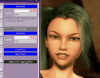
Last edited:

