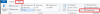What
nuker1110 said. That shortcut should take you right to the folder you need to be in.
For a slightly more convoluted way to get there:
Open File Explorer and click on the View tab. There should be an option called Hidden items, click that checkbox and you should be able to browse to that location I gave earlier.
View attachment 3411032
Just be aware that this option will show all hidden folder and files on your computer, some of them will be system (OS) files, so be careful with what you try to delete if you enable this.