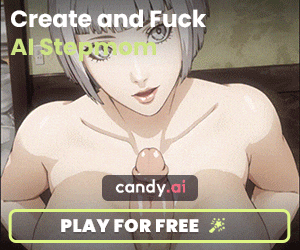Ren'Py Witch Trainer: Silver Mod [v1.48.2] [Silver Studio Games]
- Thread starter wynin
- Start date
-
- Tags
- 2dcg ahegao anal sex big ass big tits corruption cosplay dilf exhibitionism fantasy futa/trans groping group sex handjob humiliation humor lactation lesbian male protagonist management masturbation mobile game oral sex parody sex toys spanking stripping superpowers tentacles titfuck trainer vaginal sex voyeurism
4.00 star(s)
85 Votes
Bill_Jerkpole
Newbie
- Jun 30, 2022
- 56
- 41
- 70
Not yet - next content update should add some though.just wondering if there is any tonks content or is it mostly text from public favours still.
Bill_Jerkpole
Newbie
- Jun 30, 2022
- 56
- 41
- 70
Are you talking about installing additional mods or do you just want to play Witch Trainer: Silver mod? If you just want to play 'Witch Trainer: Silver mod' it is a complete game, so install it and it will come up as a new game.How do i Know of it worked?
Im on Android
Do i need the base game then install the mod apk?
Or Do i only need to install the mod apk and should any mod appear in the mod tab in setting?
She has next to none. The only stuff she has, for the most part, is at the shopHow do you unlock Susan wardrobe ? I already have "done" the spellcastings on Tonks and Susan, but i don't know how to unlock her wardrobe on the last version ( v 1.47.3 ) after Snape enter the room.
Yo guys I need help,
When I use an outfit it does appear on the display of the character on the right but on the moving character it does not. when I try to wear other outfits other than the one they use regularly it will show up as a completely different outfit or just naked if it's a bikini is this normal or a bug?
When I use an outfit it does appear on the display of the character on the right but on the moving character it does not. when I try to wear other outfits other than the one they use regularly it will show up as a completely different outfit or just naked if it's a bikini is this normal or a bug?
Perniciousducks
Active Member
- Aug 21, 2018
- 748
- 1,639
- 267
This is normal, the chibi's have a very limited costume set for a variety of reasons.Yo guys I need help,
When I use an outfit it does appear on the display of the character on the right but on the moving character it does not. when I try to wear other outfits other than the one they use regularly it will show up as a completely different outfit or just naked if it's a bikini is this normal or a bug?
Bill_Jerkpole
Newbie
- Jun 30, 2022
- 56
- 41
- 70
Android? What version and specs of the device? It might just be that your device is too old/weak to run it, or you don't have enough free space, but more info is needed.View attachment 5103047 Game does not launch, it just closes itself after this screen, tried to reinstall it but still does not work, what can i do? Early versions doesnt launch as well(1.46.1)
On PC, i have over 1tb of space plenty of RAM and not bad visual proccesor, it launched previously but now it cantAndroid? What version and specs of the device? It might just be that your device is too old/weak to run it, or you don't have enough free space, but more info is needed.
Bill_Jerkpole
Newbie
- Jun 30, 2022
- 56
- 41
- 70
Alrighty, when it comes to PC I have two suggestion:On PC, i have over 1tb of space plenty of RAM and not bad visual proccesor, it launched previously but now it cant
1 is if you copied the new files into the same directory as the old game, without deleting the old files; then it will encounter an error and the solution is simply to delete the files or use a fresh directory.
2 is that an error in the games global files could mess up the game, in Windows they are under users\*username*\appdata\roaming\renpy\*game name* (in my system the game name is Witch Trainer Silver and the much older version is WT Silver - but it might differ in other systems, not sure) - in linux... I have no idea where they are.
Other people have suggested that a connected game controller or other peripheral could prevent some Renpy games from launching, but I have never experienced that myself.
- Oct 28, 2019
- 2,441
- 2,144
- 447
running a game from desktop (i.e. located in a folder on the desktop) will have late windozes (W8.1 and up) complain, or restrict execute privileges. if that happens, it helps to have a simpler location, like C\:Games\WTS or such. that helped with a number of games which suddenly refused to start, especially with win10 and 11 constantly receiving updates without notifying the user.. when that happens, permissions or permission rules may have been changed.
Nope, wasn't on the desktoprunning a game from desktop (i.e. located in a folder on the desktop) will have late windozes (W8.1 and up) complain, or restrict execute privileges. if that happens, it helps to have a simpler location, like C\:Games\WTS or such. that helped with a number of games which suddenly refused to start, especially with win10 and 11 constantly receiving updates without notifying the user.. when that happens, permissions or permission rules may have been changed.
What should i do if i have the 2nd option?Alrighty, when it comes to PC I have two suggestion:
1 is if you copied the new files into the same directory as the old game, without deleting the old files; then it will encounter an error and the solution is simply to delete the files or use a fresh directory.
2 is that an error in the games global files could mess up the game, in Windows they are under users\*username*\appdata\roaming\renpy\*game name* (in my system the game name is Witch Trainer Silver and the much older version is WT Silver - but it might differ in other systems, not sure) - in linux... I have no idea where they are.
Other people have suggested that a connected game controller or other peripheral could prevent some Renpy games from launching, but I have never experienced that myself.
Bill_Jerkpole
Newbie
- Jun 30, 2022
- 56
- 41
- 70
Move the files to a completely different directory (just in case it doesn't solve the problem) or delete them outright. If the problem is the global files and they can't be found, the game should run. If it still doesn't run, I can't imagine what else it could be (except the registry). However; if it's an unknown error, the last ditch effort is to give Gemini the text from the log file (log.txt in the game directory) and ask it what the log says, and if it finds a new error I haven't heard of, then please do tell.What should i do if i have the 2nd option?
PS. I tried, just for fun, to feed the Witch Trainer: Silver mod 1.47.3 logfil through Gemini and it has a boat load of errors, even when it runs correctly: It tries to clear the cache of images that isn't there, and there are invalid modifiers used for Hooch's gloves, so if you wind up doing this, you can, at least, ignore those errors.
Well, moving the files didn't worked either, i gave the log file to the gemini that's his answer:Move the files to a completely different directory (just in case it doesn't solve the problem) or delete them outright. If the problem is the global files and they can't be found, the game should run. If it still doesn't run, I can't imagine what else it could be (except the registry). However; if it's an unknown error, the last ditch effort is to give Gemini the text from the log file (log.txt in the game directory) and ask it what the log says, and if it finds a new error I haven't heard of, then please do tell.
PS. I tried, just for fun, to feed the Witch Trainer: Silver mod 1.47.3 logfil through Gemini and it has a boat load of errors, even when it runs correctly: It tries to clear the cache of images that isn't there, and there are invalid modifiers used for Hooch's gloves, so if you wind up doing this, you can, at least, ignore those errors.
Based on the log file, here are the identified issues, translated into English:
Non-existent cached files could not be removed: The log shows numerous warnings that a variety of image files could not be removed because they didn't exist. These files are located in the
C:\Users\Саныч\Downloads\SWENMAN\WTS-1.47.3-pc\game\cache\img directory and include None.png and other files with long numerical names. This suggests a potential issue with the cache cleanup process.
Shader file could not be opened: The log reports that the cache/shaders.txt file could not be opened.
- Minor Performance and Loading Information: While not errors, the log also contains information about loading times that could be relevant for performance analysis:
- Loading the script took a relatively long time, at 36.68 seconds.
- Early initialization took 1.88 seconds.
- Loading error handling took 2.96 seconds.
- Running init code took 1.49 seconds.
- Initial garbage collection (gc) took 0.91 seconds.
- Loading the script took a relatively long time, at 36.68 seconds.
- Oct 28, 2019
- 2,441
- 2,144
- 447
hmmm maybe the problem is right here: \Саныч\Well, moving the files didn't worked either, i gave the log file to the gemini that's his answer:
Based on the log file, here are the identified issues, translated into English:
Non-existent cached files could not be removed: The log shows numerous warnings that a variety of image files could not be removed because they didn't exist. These files are located in the
C:\Users\Саныч\Downloads\SWENMAN\WTS-1.47.3-pc\game\cache\img directory and include None.png and other files with long numerical names. This suggests a potential issue with the cache cleanup process.
Shader file could not be opened: The log reports that the cache/shaders.txt file could not be opened.
- Minor Performance and Loading Information:While not errors, the log also contains information about loading times that could be relevant for performance analysis:
- Loading the script took a relatively long time, at 36.68 seconds.
- Early initialization took 1.88 seconds.
- Loading error handling took 2.96 seconds.
- Running init code took 1.49 seconds.
- Initial garbage collection (gc) took 0.91 seconds.
it is possible that the game has a problem with cyrillic characters, maybe it gets solved when you put the game into a folder path with just english letters.
i usually have folders like C:\Games\gamename or D:\Games\gamename and that works.
Livvy
Member
- Mar 15, 2018
- 292
- 514
- 227
The game can't run when it has a filepath containing non-latin characters, in this case cyrillic.C:\Users\Саныч\Downloads\SWENMAN\WTS-1.47.3-pc\game\cache\img directory and include None.png and other files with long numerical names. This suggests a potential issue with the cache cleanup process.
Bill_Jerkpole
Newbie
- Jun 30, 2022
- 56
- 41
- 70
Well - If moving the directory, as the others suggest, works, then great because I cannot replicated the error - I even tried creating a Russian guest account, and the game still worked:Well, moving the files didn't worked either, i gave the log file to the gemini that's his answer:

Checking the file integrity and removing registry keys related to the game either manually, using regedit, or using the free version of CCleaner are my last suggestions. It could be a hardware conflict, but Renpy really shouldn't have those problems.