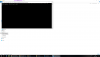JorgeFFC
Member
- Jun 10, 2017
- 342
- 888
Ok, lots of people loves machine translation(somewhat) to at least get a general idea about how to play and what to do, or when game x is way too confusing to play along, but well, people made a general program that auto translates novels, menus and stuff for unity(and it obvious requires internet to work anyway). It's a combination of bats and auto tools that generates a shortcut that runs a game while auto translating every text possible. I've tested it running stuff from Astronaut Sirius(games such as Guild Master and their last one Chaos Dominus, that feels similar to Rance Quest Magnum and it's actually pretty cool to play).
It is easy, first visit the developer github ->
Step by Step
Pros:
- Easy to understand translation, some stuff like "customer" will end up being translated as my husband because the words in japanese seem similar or so(like Danna as young master but well, machine ain't perfect anyway).
- Menus and everything pretty much with translated information(even item data such as stats)
Cons:
- Require Internet
- Not everyone likes machine translation, even if understandable anyway.
- Require computer to be updated with all the needed drivers such as Netframework i think 4.0+ or something like that, older systems may need to bother with it, but windows 10 already has its installed from start anyway.
Folder shall end up like this(Using Chaos Dominus as example)

In case of Chaos Dominus run the "Chaosdominus (Patch and Run)" and it'll look like this within game
Keep in mind that it depends on ur internet, and the kanjis will appear before the english text at every message or so(if ur internet is slower anyway)
ALL CREDITS GOES TOWARD THE DEVELOPERS. Hope u guys like it.
It is easy, first visit the developer github ->
You must be registered to see the links
Step by Step
Code:
- Download XUnity.AutoTranslator-BepIn-4.7.0(equal or updated version)
- Download XUnity.AutoTranslator-ReiPatcher-4.7.0(equal or updated version)
- Extract Bepin, it'll generate a folder, open this folder and move all the files toward the game u want to machine translate or run like that.
- Extract Reipatcher within game folder, it'll generate an SetupReiPatcherAndAutoTranslator(it only works if u have bepin files within game folder)
- Run this "SetupReiPatcherAndAutoTranslator" and wait the process through the command prompt window. It'll generate a shortcut to run the game.
- Run the game with the new shortcut, also be sure to be online... Everything will be translated as words appears on screen.- Easy to understand translation, some stuff like "customer" will end up being translated as my husband because the words in japanese seem similar or so(like Danna as young master but well, machine ain't perfect anyway).
- Menus and everything pretty much with translated information(even item data such as stats)
Cons:
- Require Internet
- Not everyone likes machine translation, even if understandable anyway.
- Require computer to be updated with all the needed drivers such as Netframework i think 4.0+ or something like that, older systems may need to bother with it, but windows 10 already has its installed from start anyway.
Folder shall end up like this(Using Chaos Dominus as example)

In case of Chaos Dominus run the "Chaosdominus (Patch and Run)" and it'll look like this within game

Keep in mind that it depends on ur internet, and the kanjis will appear before the english text at every message or so(if ur internet is slower anyway)
ALL CREDITS GOES TOWARD THE DEVELOPERS. Hope u guys like it.