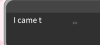maybe it's unnecessary, but I managed to force "color and size tags" into auto-replacement templates. By the way, the auto-translation plugin itself can "miss" them when trying to translate words containing special characters
Here are a couple of examples:
Code:
sr:"[\<]{1}color\=\#0066AA[\>\『]{2}(?<unichara2>[\S]+)[\』\<]{2}/color[\>]{1}が離脱した\…\…\。"="<color\=#0066AA>『${unichara2}』</color> left us……。"
this autoreplacement template will automatically search for the character name and give it under the color tag. for correct work the characters names must be translated or the plugin will translate them itself.
special characters:
Code:
sr:"([\<color\=\#FFDD00\>]{15}([\<アクションスキル\>]{10})([\<\/color\>]{8})\\n(?<textskill1>[\w,\S]+)"="<color\=#FFDD00><Active skill></color>\n${textskill1}"
And now a more complex template, where you have to change the color, and also break the amount of money from the Chinese breakdown into digits, to the European type:
Code:
sr:"投資額[\<color\=\#]{8}(?<clrhex1>[\d,a-f,A-F]{6})[\>]{1}[\<size\=30\>]{9}[\<size\=30\>]{9}(?<destysinv1>[\d]{1})[\<\/size\>]{7}万[\<size\=30\>]{9}(?<tysinv1>[\d]{1})(?<stoedinv1>[0]{3})[\<\/size\>]{7}[\<\/size\>]{7}[\<\/color\>]{8}G"="Invest: <color\=#${clrhex1}><size\=30><size\=30>${destysinv1}${tysinv1}</size></size> k </color> G"
Unfortunately, for a correct breakdown "by order" you will have to make a separate template for each number of digits before and after special characters like 万 and 億
since 10億14万 is 1,000,140,000, and not 1,014,000,000, as "floating point" templates may produce
For example
Code:
"(?<oku1>[\d]+)億(?<man1>[\d]+)万G"