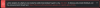- Mar 7, 2019
- 1,059
- 828
this has nothing to do with the browser, the tool is 100% independent from any browser you might have.I use Opera, I am logged in obviously. Excluded the checker from all antivirus programs, issue still persists. The only thing that might pose problems might be that Opera's VPN is on by default. Could that be causing the problem?
if the opera vpn is system wide, however, it might have something to do with it, even though my suspicion is that the antivirus has deleted some required files before you added the tool to exclusions