Eric Hilton
New Member
- Mar 8, 2018
- 2
- 1
- 13
Anyone else getting virus warnings on the page? something about "JSCoinminer Website"? I have never had a issue before and have seen the pinned post about virus issues. but this is new to be. any info?
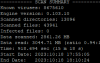
Thank you I'm trying to improve the theme as best I can, the theme is one of the most popular so I don't think it is inefficientLOVE the new look!
It seems strange to me that since yesterday the theme I was using before has started to give problems, now I put a new one but I don't know how to explain it, it's very slow when I use it, click response times are slow, above all it slows down the PC and the browser for no reason, I just did a virus scan of the server, but there are no viruses... moreover the server resources are fine, there are no anomalies...
View attachment 3016109
Thanks for the advice, I'm currently using a cloudflare DNS server, how can I tell if a hacker attack is taking place? Do you have any tools to recommend?Did you check to see if your domain is still fully under your control? It sounds like there might be some shennanigans going on with the DNS server, i.e. some hackers may have hacked the DNS, intercepting some of your traffic before it actually directs to your own server. Might be worth a looksee/inquiry with whomever provides your domain services. That'd be my guess, DNS hacking seems to be all the rage right now...
Even now it uses 100 % CPU? my processor does not use 100 %, but when I use the site in admin mode it Chrome freezes sometimes, the problem does not occur if I try to log in as a visitoris it fixed?
my 4.6Ghz PC CPU went 100% when i visited 3d load yesterday
You'd need to ask cloudflare if they've been having issues. If your server is 'clean' then it could possibly be a DNS thing, hence my suggestion, maybe reach out to cloudflare support to see if your certificates are intact, etc.?Thanks for the advice, I'm currently using a cloudflare DNS server, how can I tell if a hacker attack is taking place? Do you have any tools to recommend?
tried now and it went up to 100%Even now it uses 100 % CPU? my processor does not use 100 %, but when I use the site in admin mode it Chrome freezes sometimes, the problem does not occur if I try to log in as a visitor
Yeah them hackers are pretty sneaky...I found the guilty file, after doing a wordpress file integrity scan, I discovered that the index.php file had been modified without my knowledge, I have now set the files permissions to 644 and the folders to 755
View attachment 3016906
